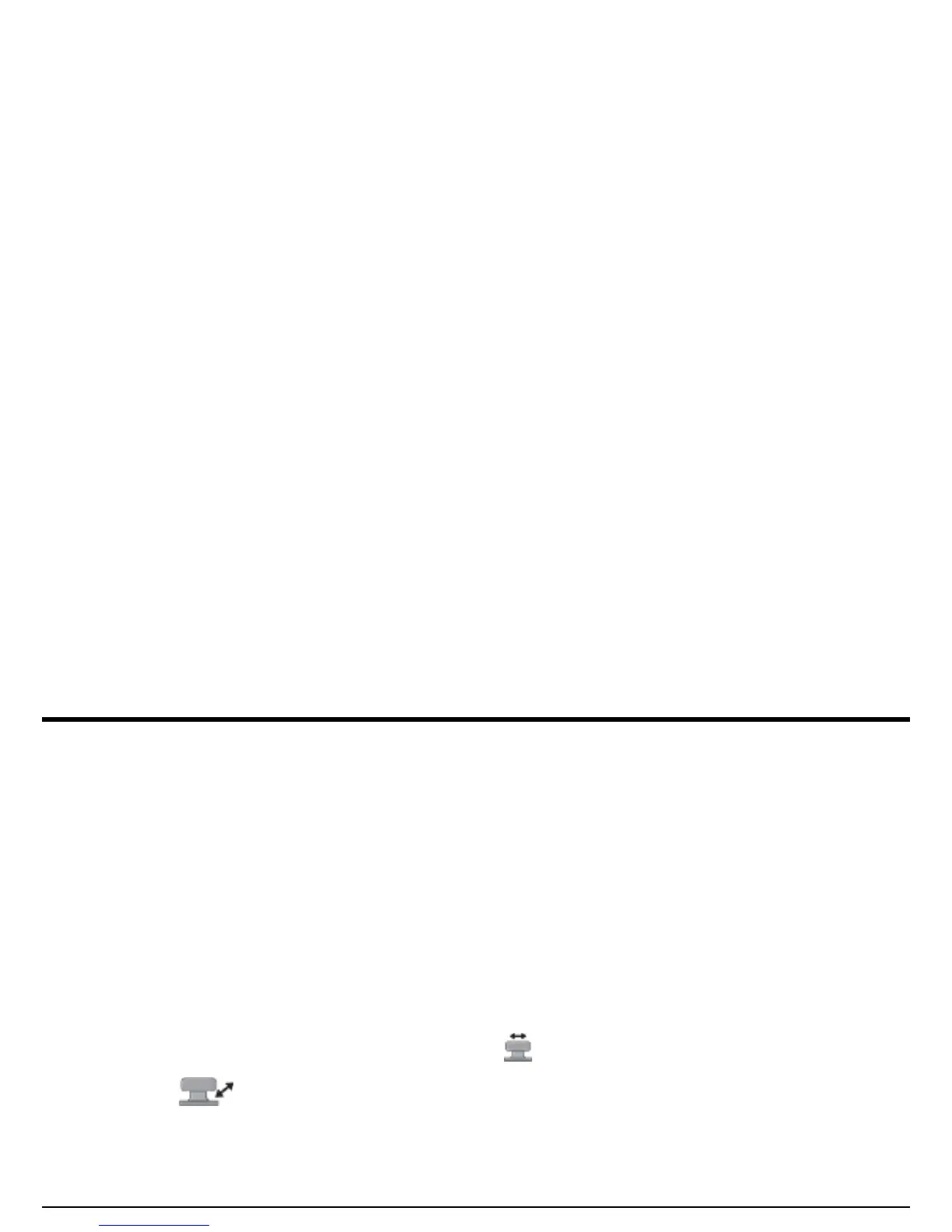Chapter 3. Making Measurements
USM Go Operator’s Manual 73
3.2 Using Angle Beam Probes
When connecting an angle beam probe to the instrument, adjustments must be made for probe characteristics as well as test piece geometry.
These adjustments include:
• Probe angle
• Probe X value = the distance from the probe Beam Index Point (BIP) to the front edge of its wedge
• Test piece thickness
• O-Diameter
3.2.1 Setting the Angle Beam Probe Parameters
To configure the instrument for an angle-beam probe, follow this procedure:
1. In the SETUP menu, activate the EVAL submenu using the joystick ( ).
2. Use the joystick ( ) to select the function titled PROBE ANGLE. Input the angle for the installed probe. Surface evaluation is
performed by installing the correct probe/wedge and setting this value to > 89°.
Note: This function has both coarse and fine adjustment modes. Coarse adjustments are made with the function toggle, while fine
adjustments are made with the joystick.
