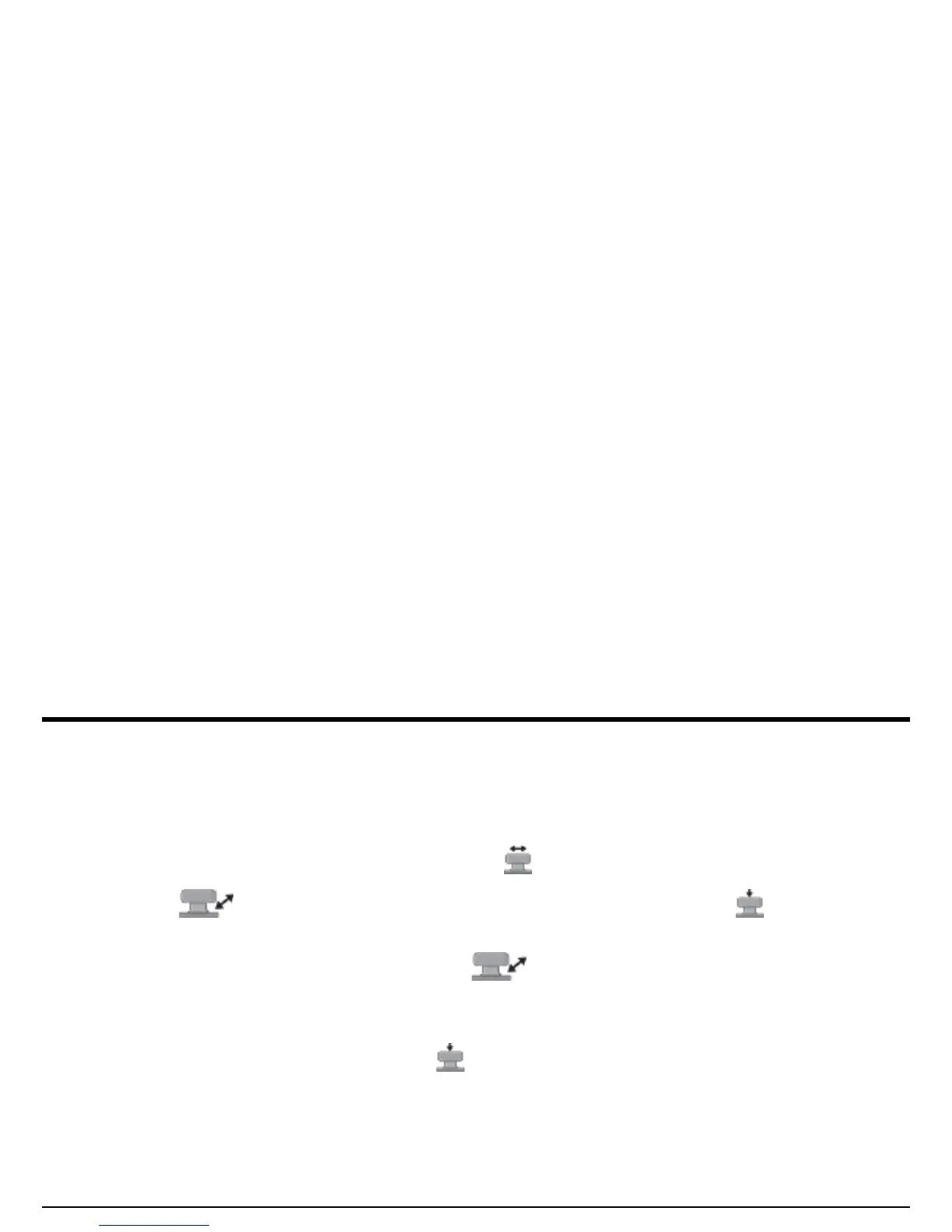Chapter 3. Making Measurements
72 USM Go Operator’s Manual
3.1.3c Select Gate to Be Magnified When Function Toggle Is Pressed (SETUP-EVAL-MAGNIFY GATE)
The user can indicate the action to be taken when either end of the Function Toggle is pressed. One option magnifies the A-Scan display, so
the assigned gate spans the entire displayed range. To specify the gate that should be magnified on demand:
1. In the SETUP menu, activate the EVAL submenu using the joystick ( ).
2. Use the joystick ( ) to select the function titled MAGNIFY GATE. Press the center of the joystick ( ) to activate the
function.
3. To select Gate A or the Gate B, move the joystick up or down ( ).
Note: Pressing the assigned end of Function Toggle, when FUNCTION1 or FUNCTION 2 is set to MAGNIFY GATE, magnifies the
display so the selected gate spans the entire displayed range.
4. After making your choice, press the center of the joystick ( ) to deactivate the function.
