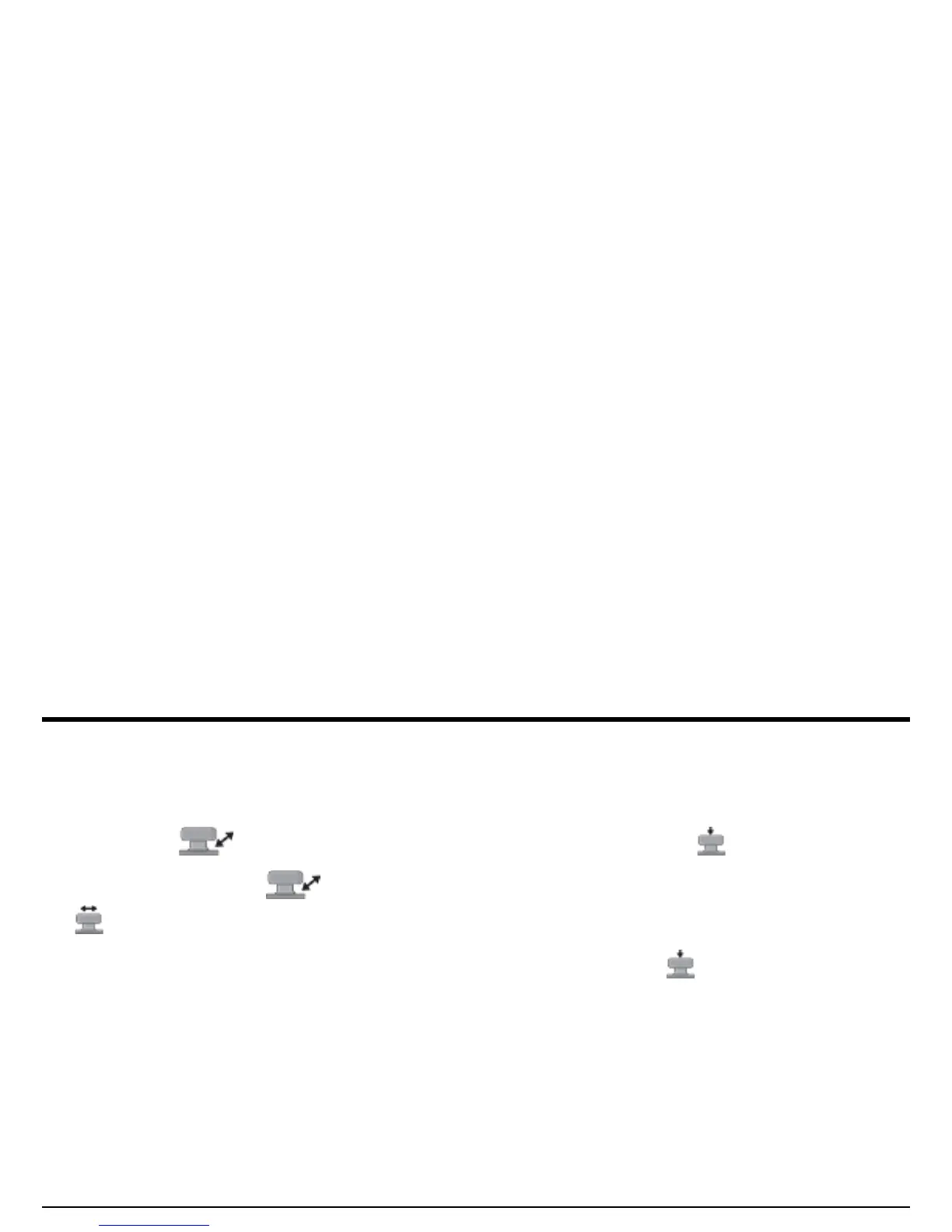Chapter 4. Data Sets & Reports
118 USM Go Operator’s Manual
4.2.3 Deleting a Data Set File
After selecting the DELETE DATASET action (see “The FILES Menu” on page 114), continue as follows:
1. Use the joystick ( ) to select the function titled FILENAME. Press the center of the joystick ( ) to activate the function.
2. Move the joystick up or down ( ) to choose the first character in the desired filename. Then, move the joystick left or right
( ) to move the cursor to a different character position in the text string.
3. Repeat step 2 until you have entered the entire file name. Then, press the center of the joystick ( ) to deactivate the function.
