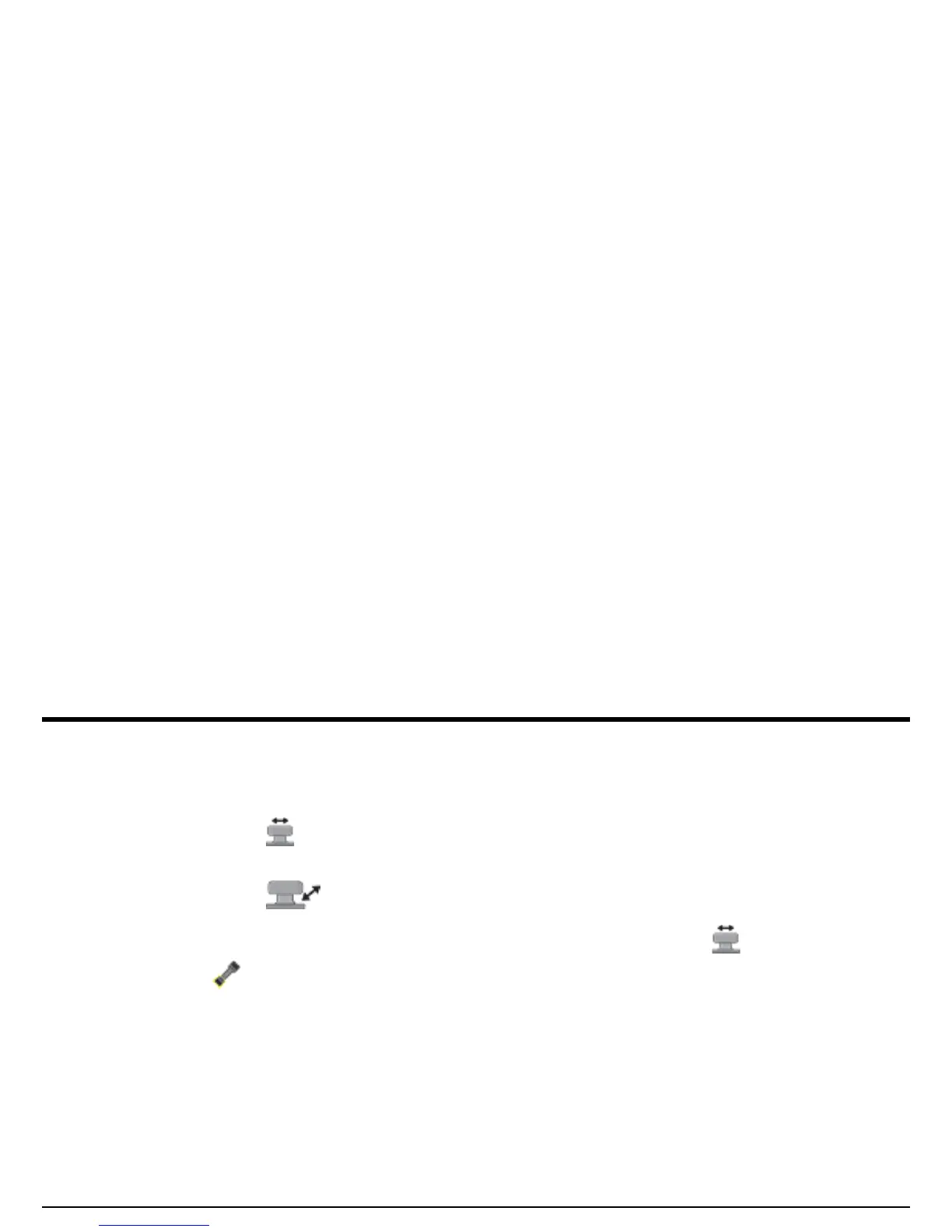Chapter 1. General Information
USM Go Operator’s Manual 11
1.4.1 Accessing the Acquire Mode Menu
To access the Acquire Mode menu, refer to the left side of Figure 4 on page 10 while completing the following steps:
1. Move the joystick left or right ( ) until the desired menu is highlighted on the menu bar. The function bar automatically shows the
parameters available in the highlighted menu.
2. Move the joystick up or down ( ) to highlight the desired parameter.
3. While the desired parameter is highlighted, change its value by moving the joystick to the left or right ( ) or by pressing either end
of the function toggle ( ). For parameters with continuous values, the function toggle acts as a course adjustment, while the joystick
acts as a fine adjustment. For selecting a parameter value from a list, either the joystick or the function toggle may be used to step
through the list one item at a time.
Note: Pressing both ends of the function toggle simultaneously resets a highlighted parameter to its default value.
