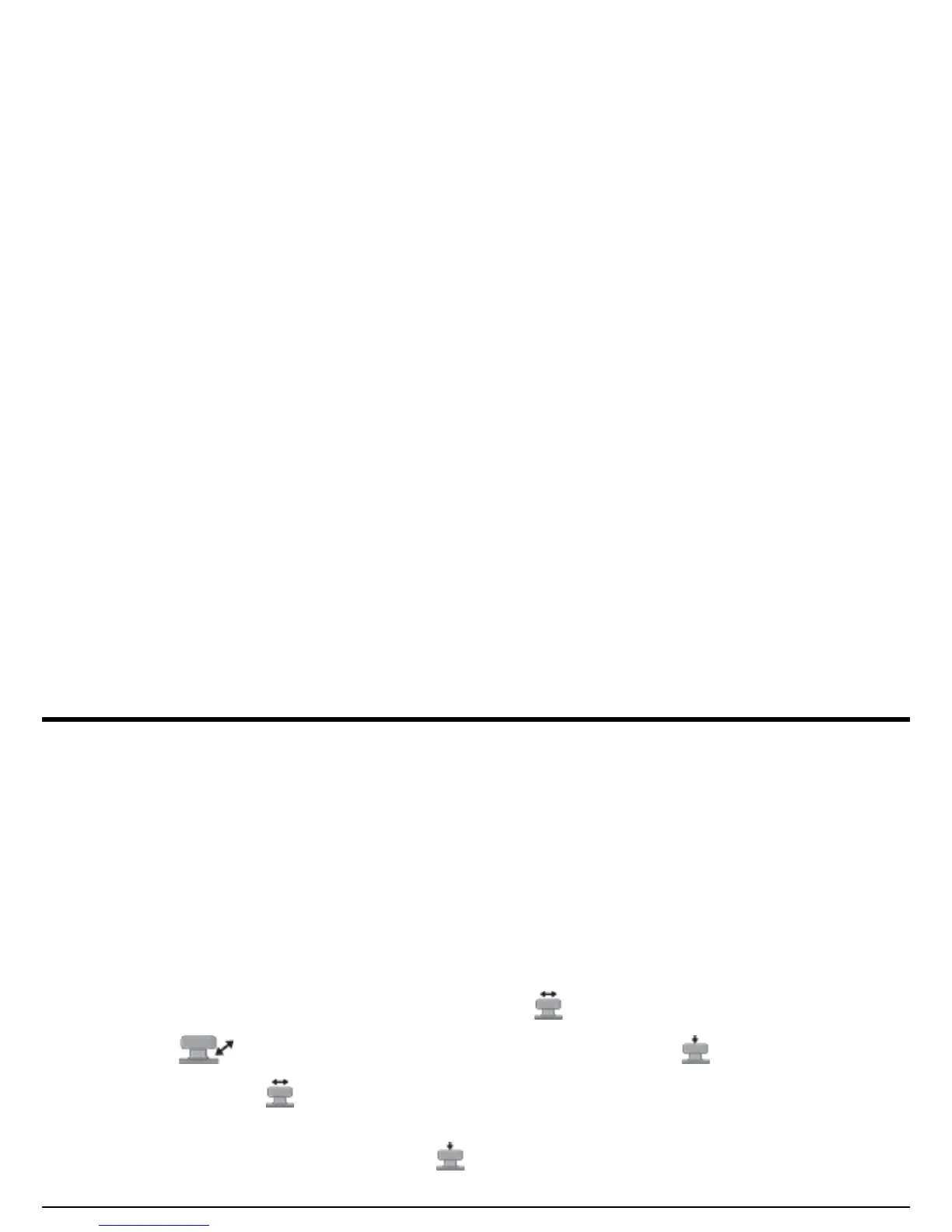Chapter 3. Making Measurements
80 USM Go Operator’s Manual
3.5 Setting the Gain
Instrument gain, which increases and decreases the height of a displayed A-Scan, is adjusted with the Gain Toggle. The instrument gain can
be adjusted while in any menu location, except when the dB STEP feature is set to LOCK.
Note: Pressing both buttons on the Gain Toggle simultaneously activates the AUTO80 function.
3.5.1 Changing the Gain-Adjustment Increment (dB STEP)
When adjusting the A-Scan gain, each press of the Gain Toggle increases or decreases the gain level by a dB increment equal to the
dB STEP value. Several values can be specified for dB STEP, including: a user-specified value known as the USER GAIN STEP. There
is also a Gain Toggle adjustment LOCK which prevents any gain adjustment by the user. To select one of the existing dB STEP values:
1. In the SETUP menu, activate the CONFIG2 submenu using the joystick ( ).
2. Use the joystick ( ) to select the function titled dB STEP. Press the center of the joystick ( ) to activate the function.
3. Move the joystick left or right ( ) to change the value of dB STEP. Available increments include:
0.2 dB, 0.6 dB, 1.0 dB, 2.0 dB, 6 dB, a user-defined Gain Step (if one has been defined), and LOCK.
4. After making your choice, press the center of the joystick ( ) to deactivate the function.
