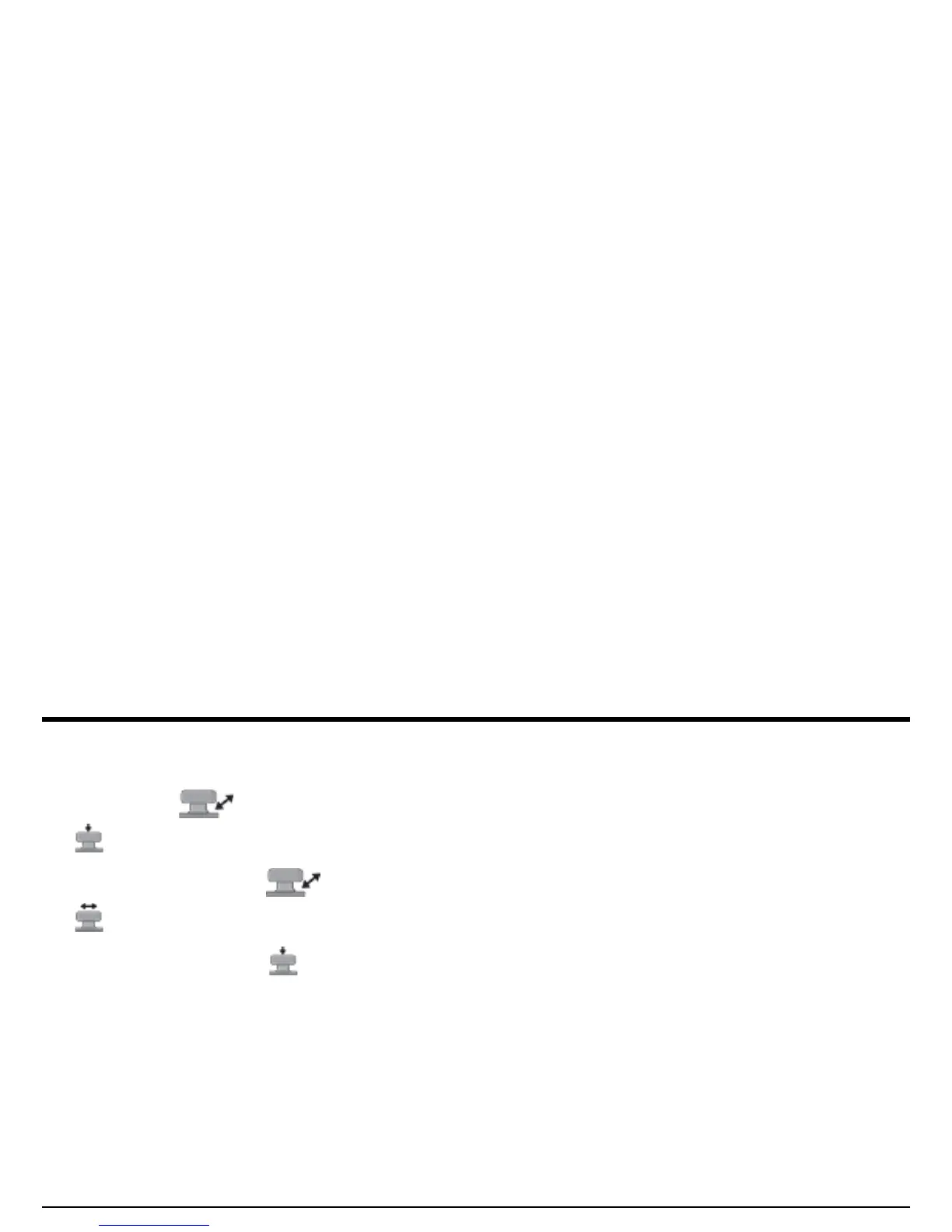Chapter 5. Data Recorder Files
USM Go Operator’s Manual 129
5.1.2 File Naming Mode
1. Use the joystick ( ) to select the function titled FILENAME in the DR SETUP submenu. Press the center of the joystick twice
( ) to activate the function in File Naming mode.
2. Move the joystick up or down ( ) to choose the first character in the desired file name. Then, move the joystick left or right
( ) to move the cursor to another character position in the text string. Repeat the process until you have entered the entire file name.
3. Press the center of the joystick ( ) to deactivate the function.
