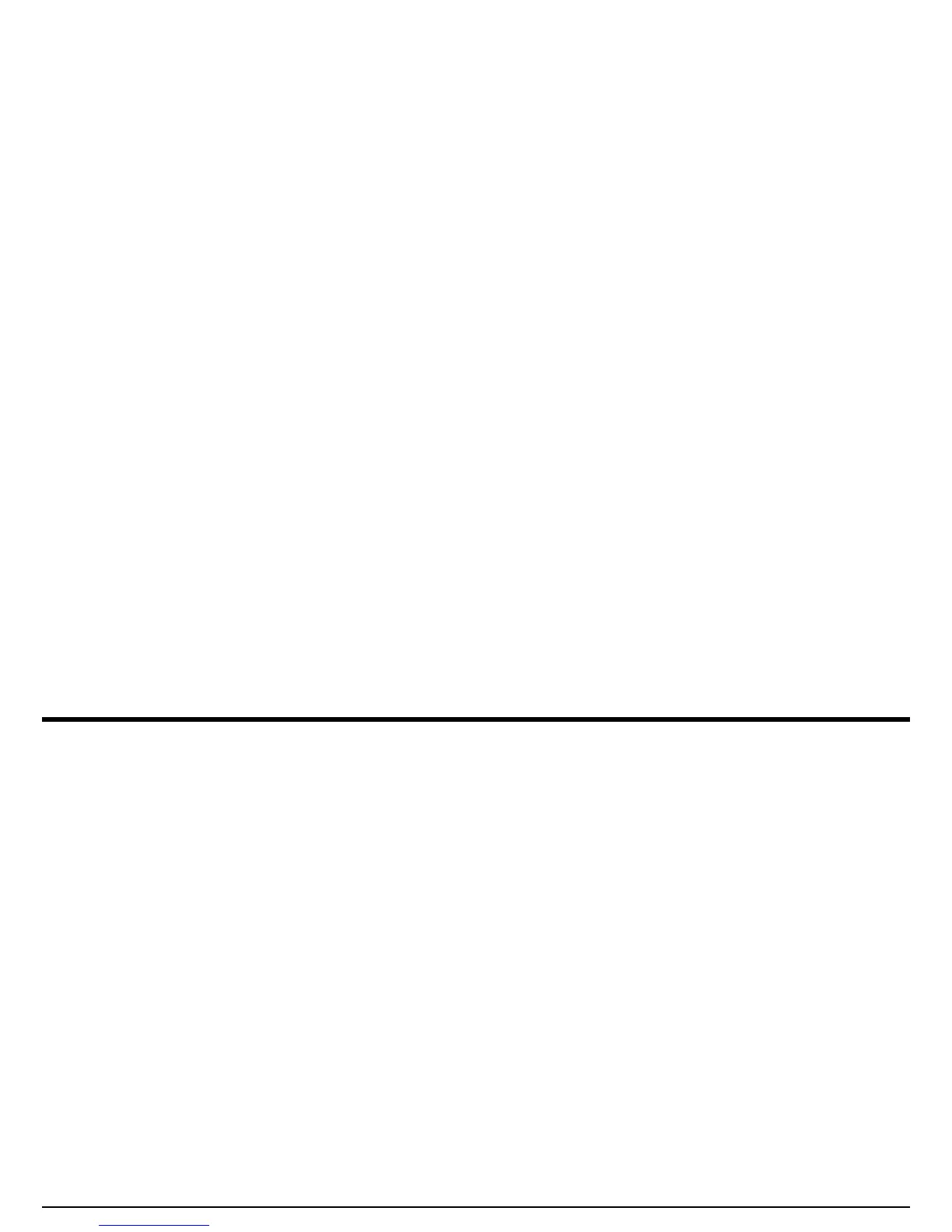Chapter 3. Making Measurements
98 USM Go Operator’s Manual
3.13.2 Record the Reference Echo that Defines the DGS Curve (cont.)
Note: The AUTO 80 function automatically sets the Gate A triggering echo to 80% of full screen height.
Note: Only one DGS reference echo can be stored at a time. To delete the currently stored reference, access the REF CORR submenu,
select DELETE REF, and follow the on-screen prompts.
Note: When a DGS reference echo is stored, two measurement result boxes are automatically set, if not already configured, to display SA
and A%A values.
IMPORTANT: The following two adjustments should be made prior to recording a reference echo. Changing these values after the DGS
curve is generated will cause the curve to be deleted.
• REF ATTEN (found in the REF CORR submenu) - Specify a sound attenuation value, in dB per inch or mm of material thickness, for the
material from which the known standard is made.
• AMPL CORRECT (found in the REF CORR submenu) - Correction required when using an angle-beam type probe. This value is
specified on the probe data sheet.
