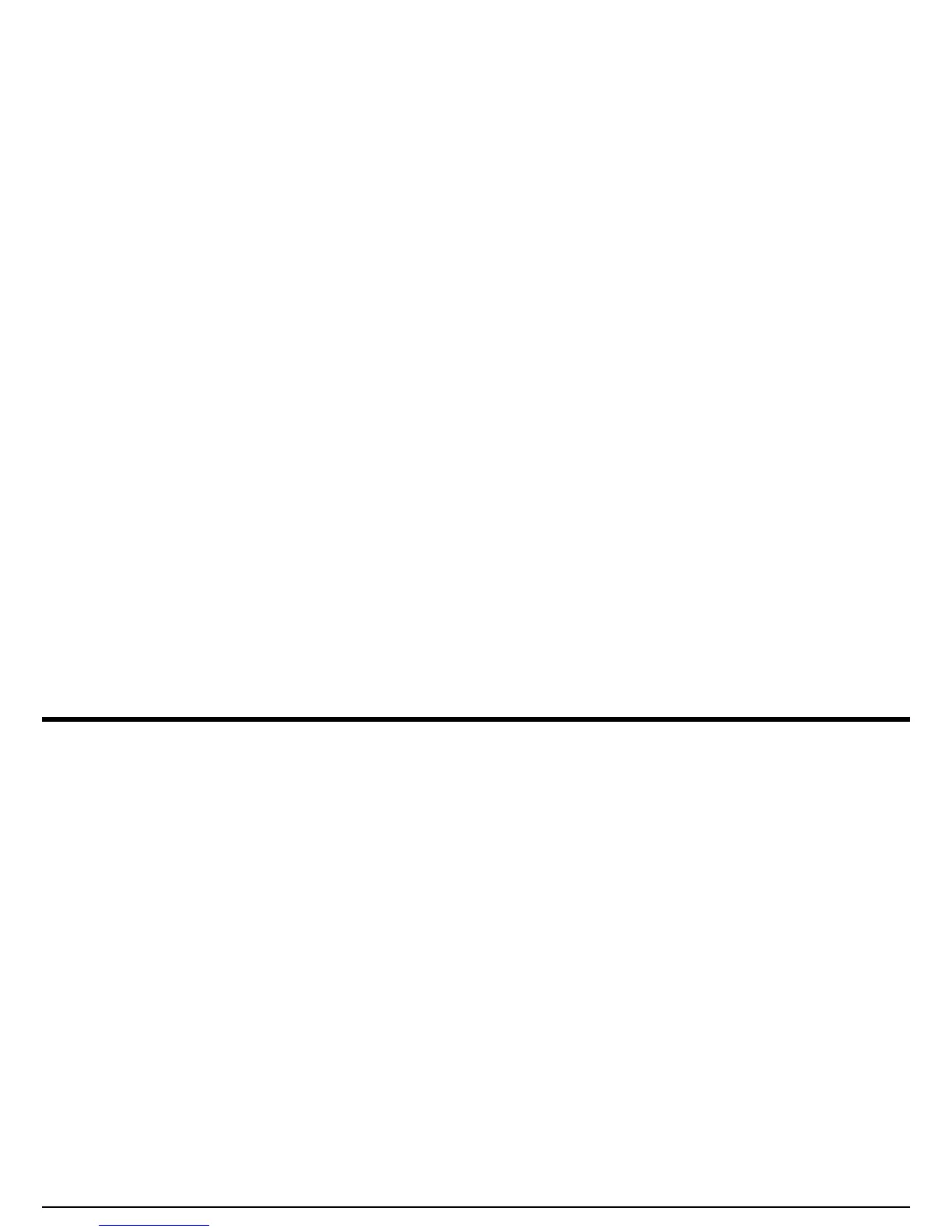Chapter 3. Making Measurements
USM Go Operator’s Manual 105
3.15 AWS D1.1 Weld Rating Evaluation Mode (cont.)
Before activating the AWS D1.1/D1.5 weld rating mode, be sure that all instrument settings are properly adjusted for the specific
measurement application. Then access the AWS D1.1 submenu in the ACQUIRE menu, and follow this procedure:
1. Apply couplant and couple the probe to a suitable reference test standard.
2. Ensure that Gate A is positioned over the desired echo. Then, adjust the gain until the peak of the desired reference echo reaches the
desired amplitude. Note that if the echo peak amplitude (A%A) does not fall between 10% and 90% of FSH, the point will not be
accepted.
3. Use the B REFERENCE function to define the reference dB level.
4. To evaluate a reflector in a test piece, couple the probe to the test piece. Now adjust the Gate A position, if required, so that it is over the
desired echo.
5. Adjust the gain until the peak of the test-piece echo reaches the desired screen height.
Note: The dB value recorded for A-Indication is automatically adjusted based on the amplitude difference between it and the value
recorded for B-REF. It will usually not match the instrument dB gain setting.
6. With the AWS D1.1 SETUP submenu displayed, note that the A, C, and D parameters automatically update to match the Gate A
triggering echo. Use the A INDICATION function to HOLD the current parameters. Note that the displayed RESULTS continue to
update while the A, C, and D parameters are held.
