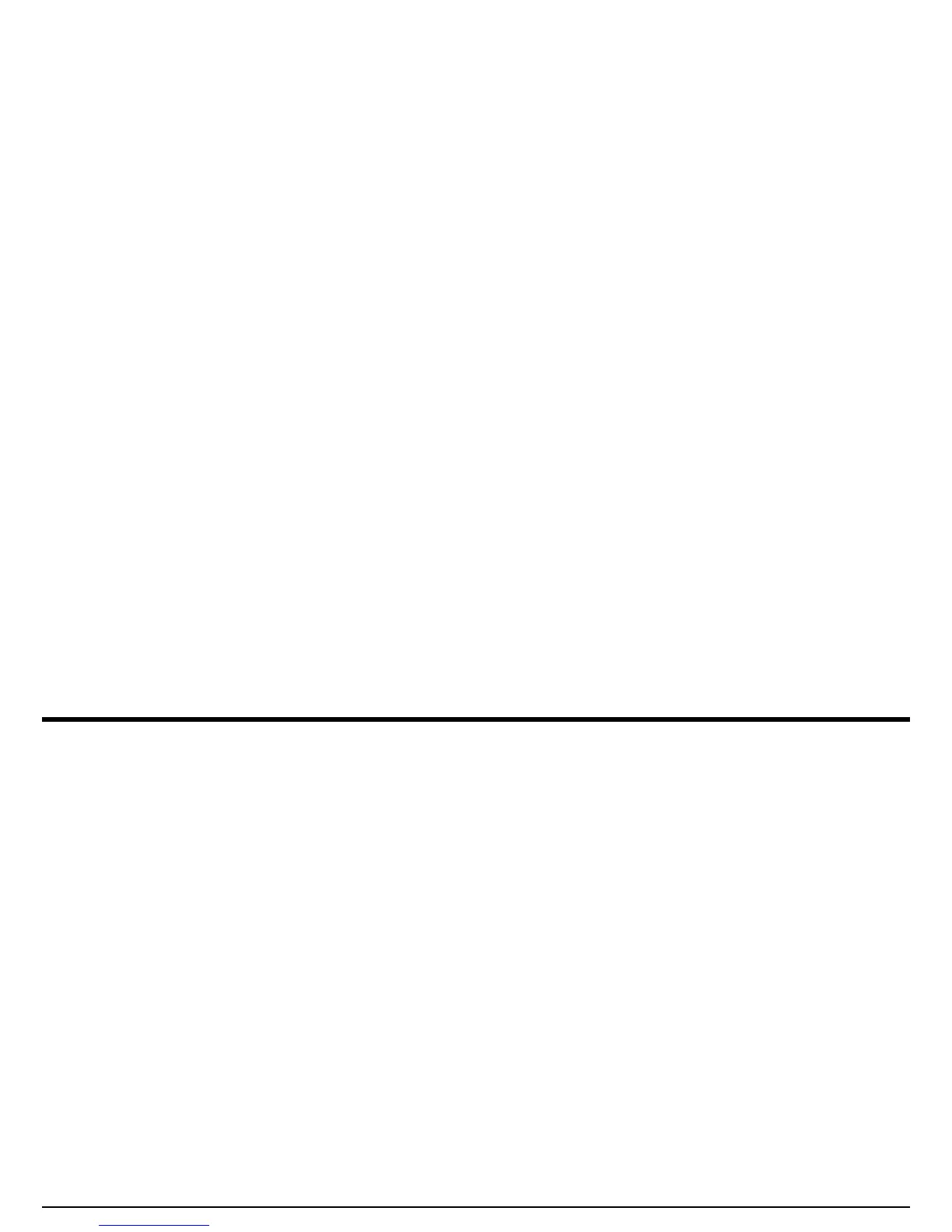Chapter 3. Making Measurements
110 USM Go Operator’s Manual
3.16.2b Defining a BOLD LINE Measurement Reference (JISDAC-SETUP-BOLD LINE)
The user-defined measurement reference is selected as follows:
1. Access the SETUP submenu in the JISDAC menu.
2. Use the BOLD LINE function to select the H, M, or L line.
3. Note that the selected line is now shown in bold on the A-Scan display. This line now serves as the reference level from which all
reference measurements (such as A%rA or dBrB) are made.
3.16.2c Setting TRANSFER CORRection (JISDAC-MAT ATTN-TRANSFER CORR)
The TRANSFER CORR function applies dB compensation for the difference in coupling conditions between the known standard and the
test piece.
1. Access the MAT ATTN submenu in the JISDAC menu.
2. Adjust the TRANSFER CORR function as required to compensate for coupling differences.
Note: When TRANSFER CORR is set to any value other than 0, the displayed gain value appears in a contrasting color, indicating that
the amount of applied gain differs from the listed “instrument” gain.
