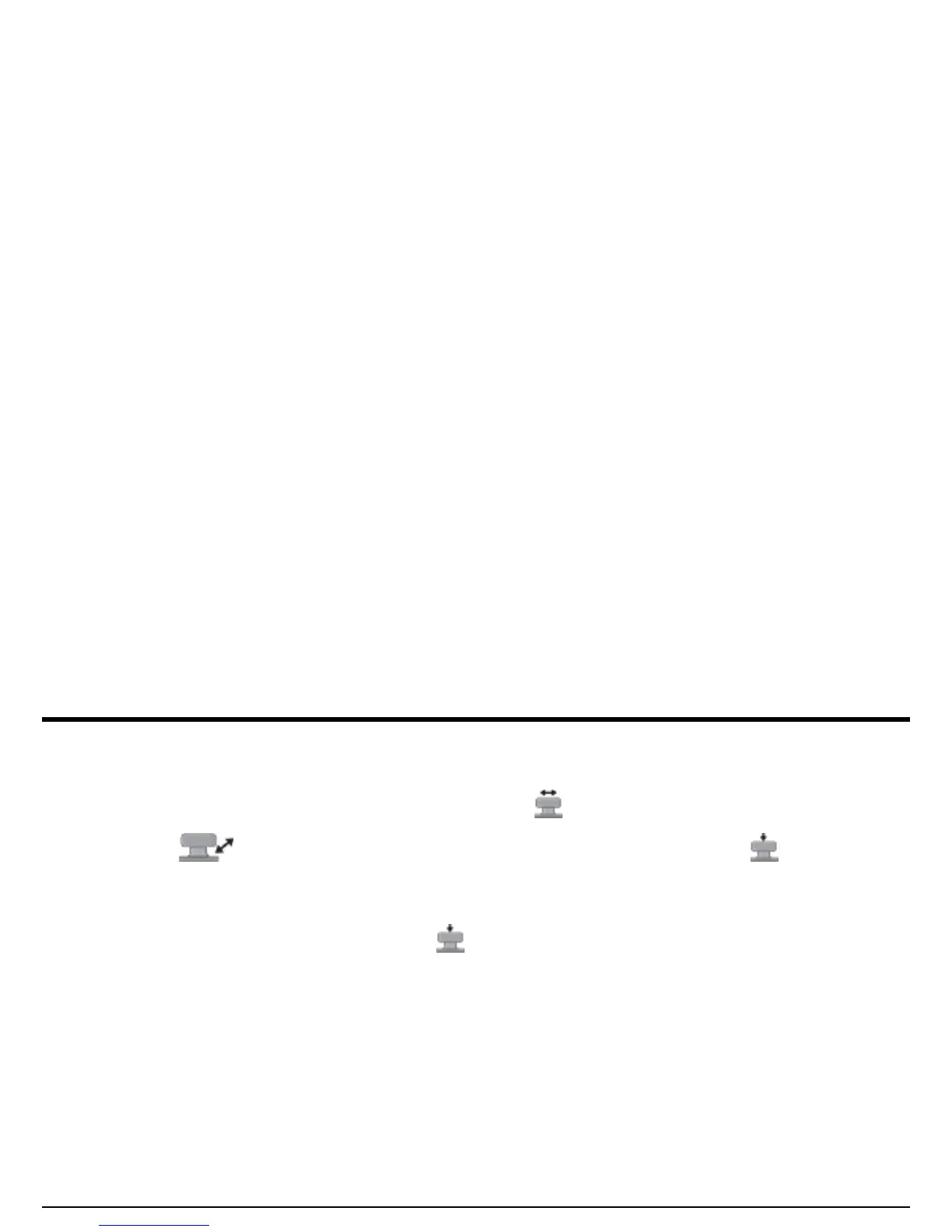Chapter 2. Instrument Setup
34 USM Go Operator’s Manual
2.3.2d Setting the Display Brightness (SETUP-CONFIG1-BRIGHTNES)
1. In the SETUP menu, activate the CONFIG1 submenu using the joystick ( ). Several functions are displayed on the screen.
2. Use the joystick ( ) to select the function titled BRIGHTNESS, then press the center of the joystick ( ) to activate the
function. The available settings range from 1 to 10.
3. To change the brightness level, either move the joystick or press the function toggle.
4. After making your choice, press the center of the joystick ( ) to deactivate the function.
