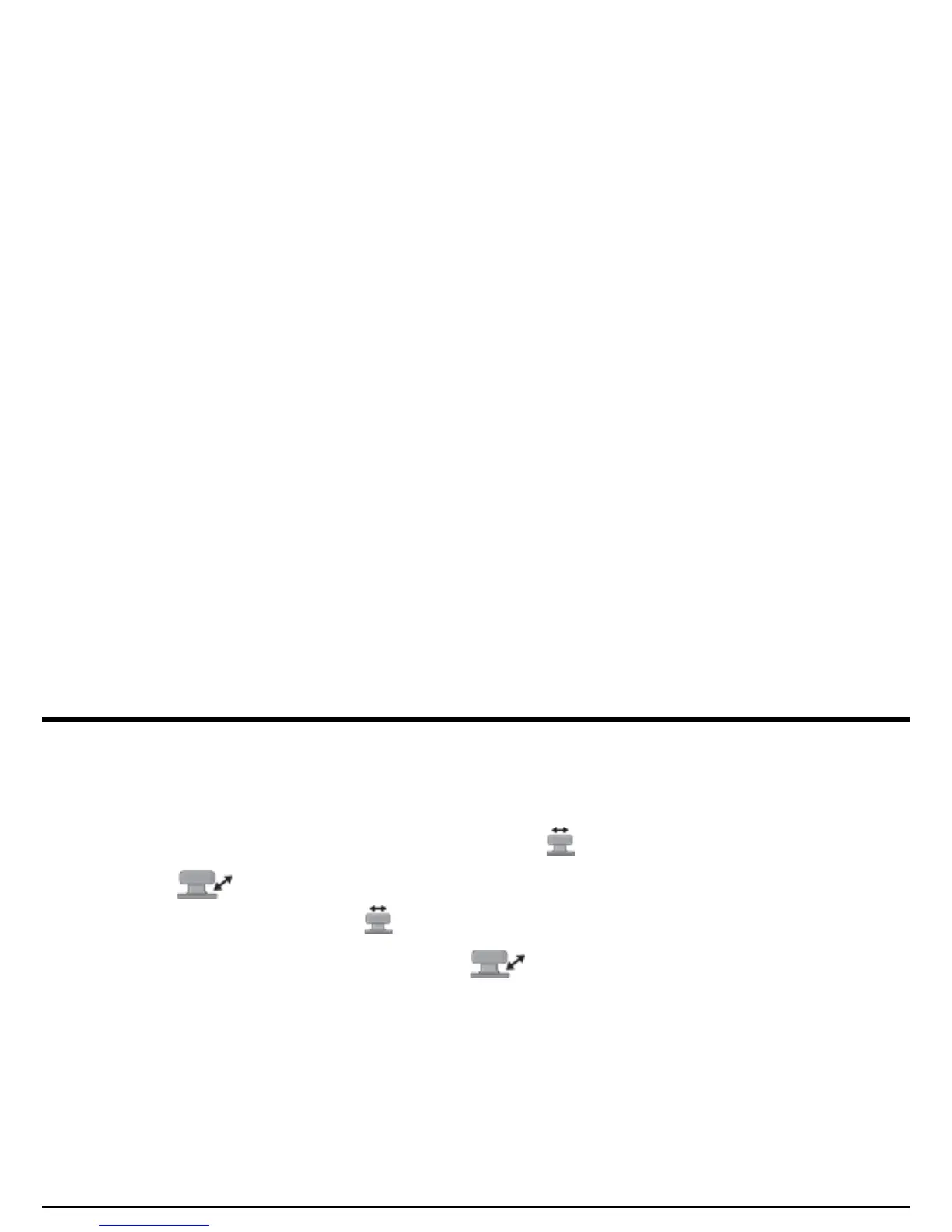Chapter 2. Instrument Setup
USM Go Operator’s Manual 45
2.4.6 Selecting the Pulser Width (OPTIONAL) (cont.)
To set a pulser width:
1. In the ACQUIRE menu, activate the PULSER submenu using the joystick ( ).
2. Use the joystick ( ) to select the function titled WIDTH, which is only available if the PULSER TYPE function is set to square.
Press the function toggle or move the joystick ( ) to set the width of the pulser.
3. After completing your selection, move the joystick up or down ( ) to navigate away from this function.
