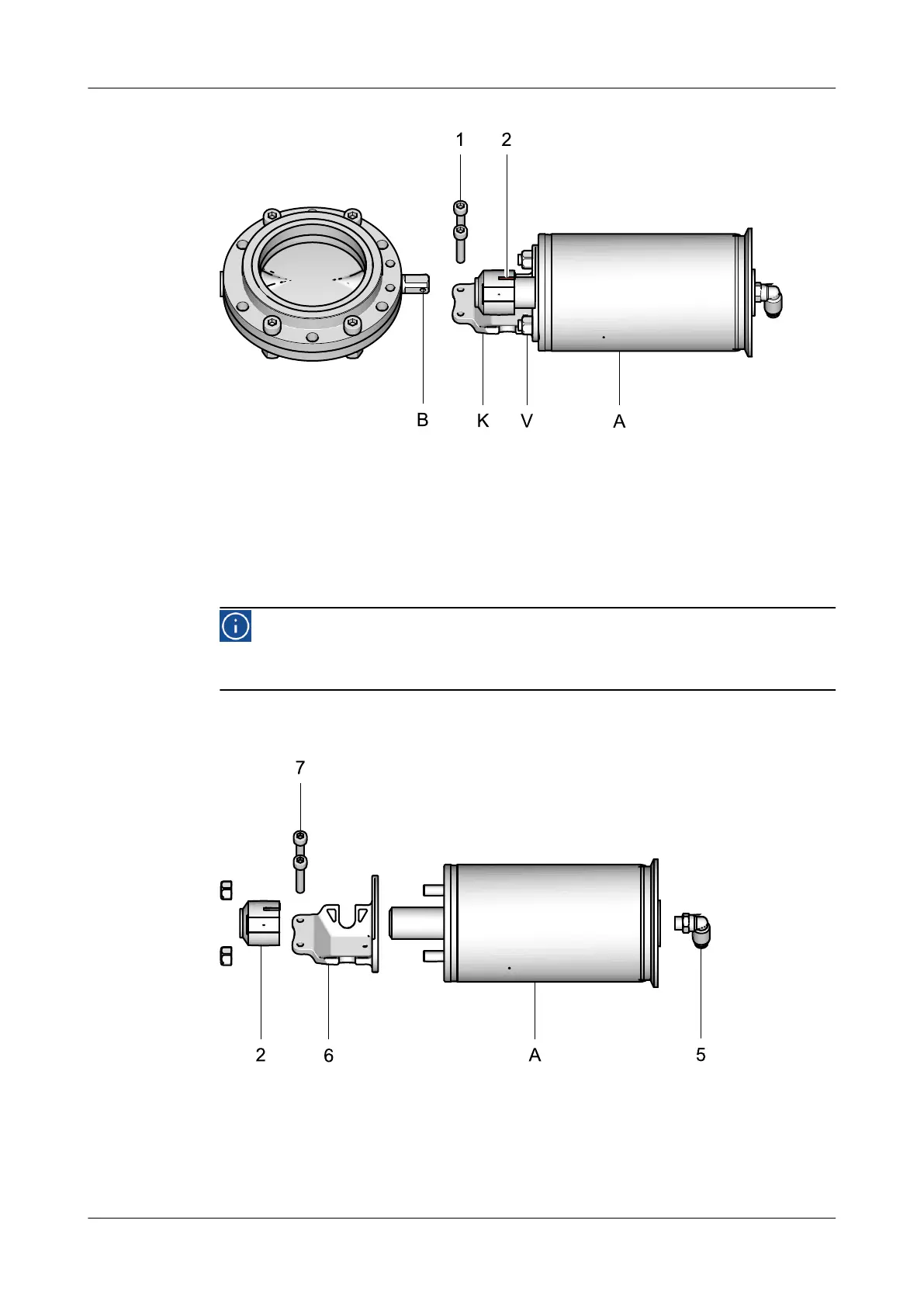Fig.22
Carry out the following steps:
1.
Undo the screw connections (1).
2.
Lift off the actuator (A).
®
Done
Hint!
The red position indication marker (2) is aligned with the hole (B) in
the disk so that it indicates the position of the disk in the valve.
10.5.6 Dismantling the Actuator Parts
Fig.23
Carry out the following steps:
1.
Undo the screw connections (7).
Maintenance
Disassembling the Valve
430BAL009990EN_2
30.01.2018 45