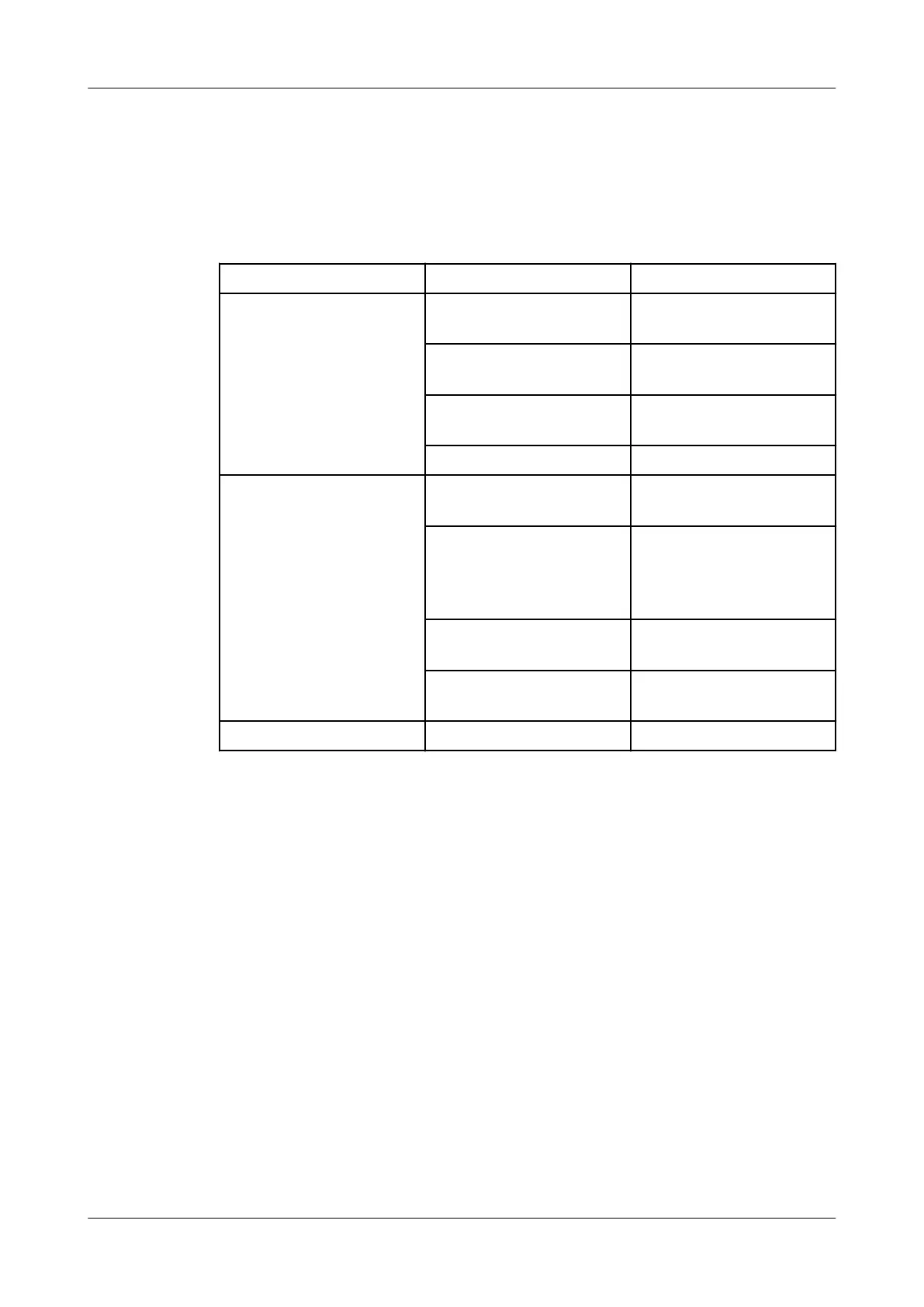11 Alarms
11.1 Malfunctions and remedies
In the event of malfunctions immediately deactivate the valve and secure it
against inadvertent reactivation. Malfunctions may only be remedied by qualified
staff, who must observe the safety instructions.
Malfunction Cause Remedy
Actuator does not work Air hoses clogged or
leaking
Clean or replace the air
hoses
Control air pressure too
low
Increase the control air
pressure
Solenoid valve defective Replace the solenoid
valve
Valve disk is blocked Clear the blockage
No feedback signal Proximity switch adjusted Adjusting the proximity
switch
Switch bar loose
(caution: the switch bar
might be under
pressure).
Check that the switch bar
is firmly in place.
Proximity switch not
connected correctly
Check and correct the
wiring
Proximity switch faulty Replace the proximity
switch
Leakage at flanges Disk seal defective Replace the disk seal
Alarms
Malfunctions and remedies
430BAL009990EN_2
30.01.2018 53
