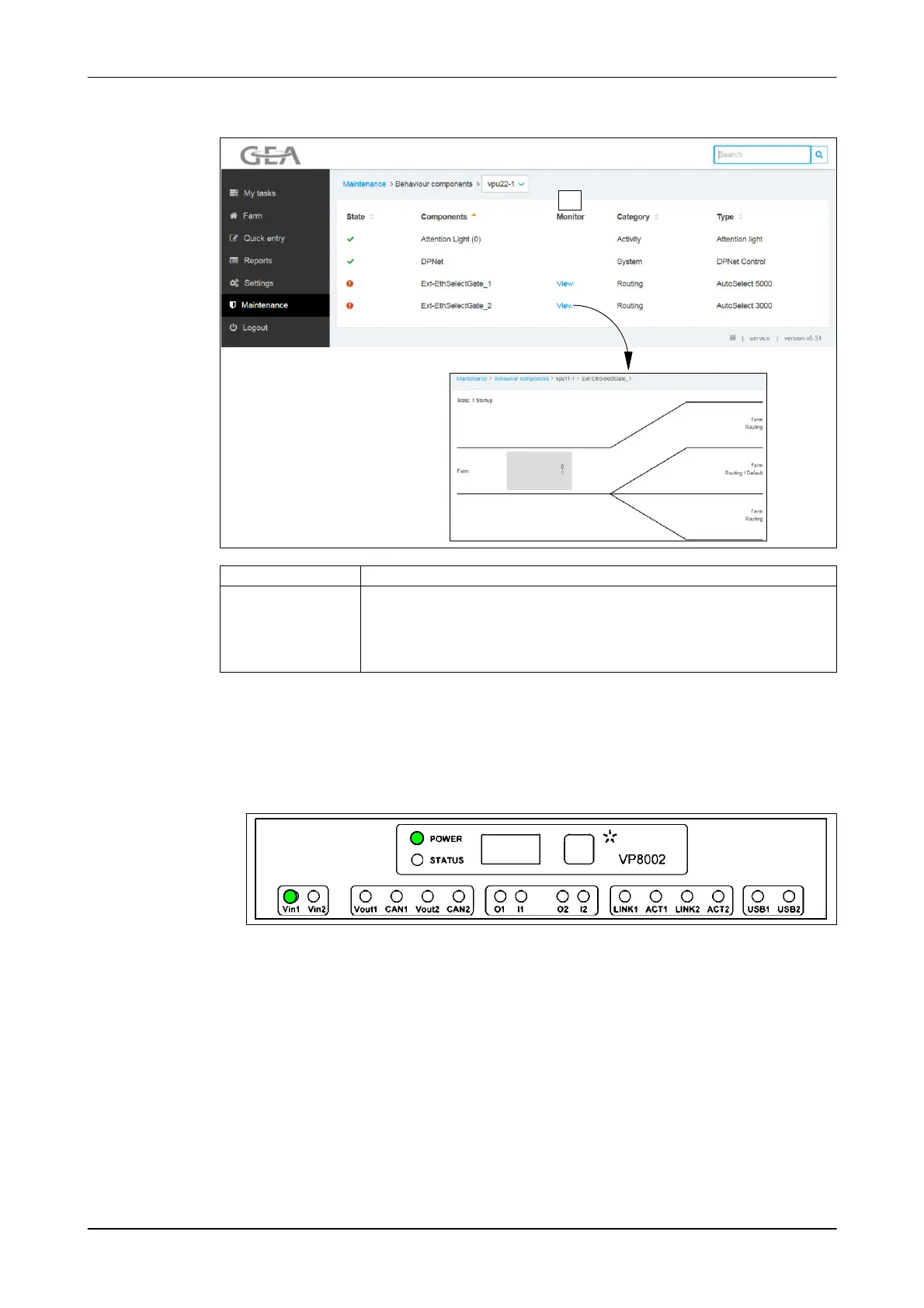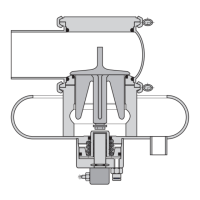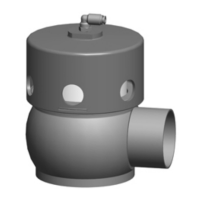Commissioning
Checks before commissioning
7160-9001-560
01. December 2020
41 / 74
Menu item: Maintenance -> Monitor -> BehaviorComponents
Overview of behaviour components set
1
Set-up Description
1 - Monitor (View) Show next page
● Click the button (View)
Shows next component page
Example: animal segregation
See the corresponding manual for more information on this subject.
6.4 Checks before commissioning
Checking the control unit
1. Switch on the control unit
b 0
- LED POWER / LED Vin1: Green on
- Device diagnostics starts
Various LEDs flash and go on
- Dynamic display appears:
b 0
The segment in the "zero" rotates (only one segment is lit at a time)
→ The control unit is ready when the display is "blank"