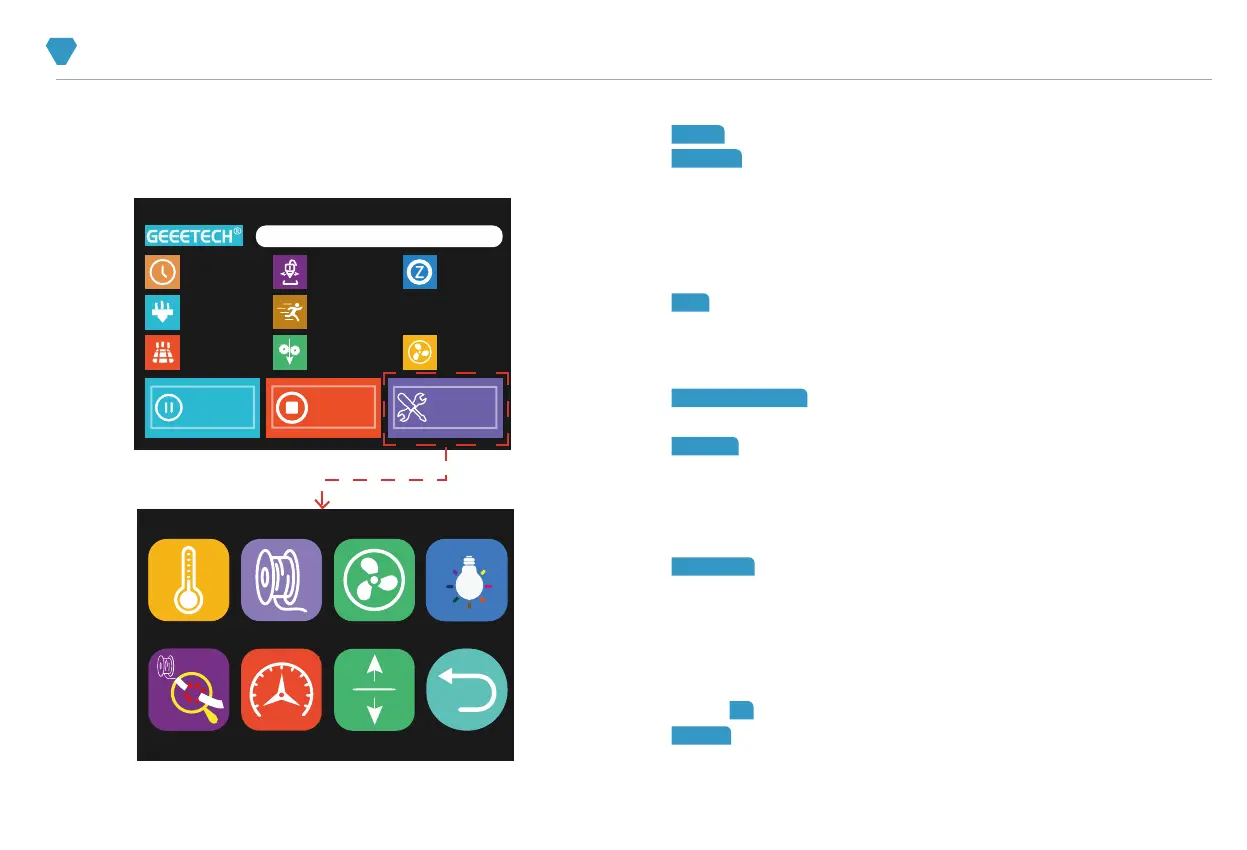2.
hot end will move to the middle of the hot bed. At this time, please
place a piece of A4 paper between the nozzle and the hot bed,
adjust the up and down arrow icons on the interface, and move The
position of the nozzle (on the page, you can adjust the icon for each
motor to move up and down, and the distance the nozzle moves.
When the nozzle is close to the hot bed, it is recommended to switch
to a smaller scale to avoid damaging the nozzle and hot bed), and
move A4 Paper, take A4 paper just rubbed to the nozzle as the best
complete the adjustment of the distance between the nozzle and the
hot bed.
20
12
PARAMETER ADJUSTMENT AFTER PRINTING STARTS
After printing starts, you can use the "Option" menu on the print status
interface to adjust some parameters to obtain better print quality.
Temp: This is to adjust the current hotbed and nozzle temperature .
Change:
When clicking "change" icon, the printer will pause the current work.
You can use the "Load" and "Unload" icons on the page to change
return to the printing status interface, and then click the "Resume"
icon to Resume the previously suspended printing task.
Fan: This step is used to adjust the speed of the heat dissipation fan
used to cool the printed object at the hot end. Users can adjust the
speed as needed. Note that the speed of the pipe heat dissipation fan
cannot be adjusted here.
Color/Off/White: During printing, you can control the color of the hot
Runout:
When the function is turned on, Mizar S will automatically suspend the
can be resumed on the printing status interface.
Babystep: This function is used to adjust the distance between the
nozzle and the hot bed during printing. If the distance between the
nozzle and the hot bed is too close or too far during printing, the user
here will not be saved. If you need to save the adjusted distance
to step 9.3 on page 17.
Speed: Here you can adjust the printing speed and the extrusion
speed of the extruder during the printing process.
_3DBenchy~.g
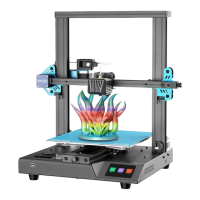