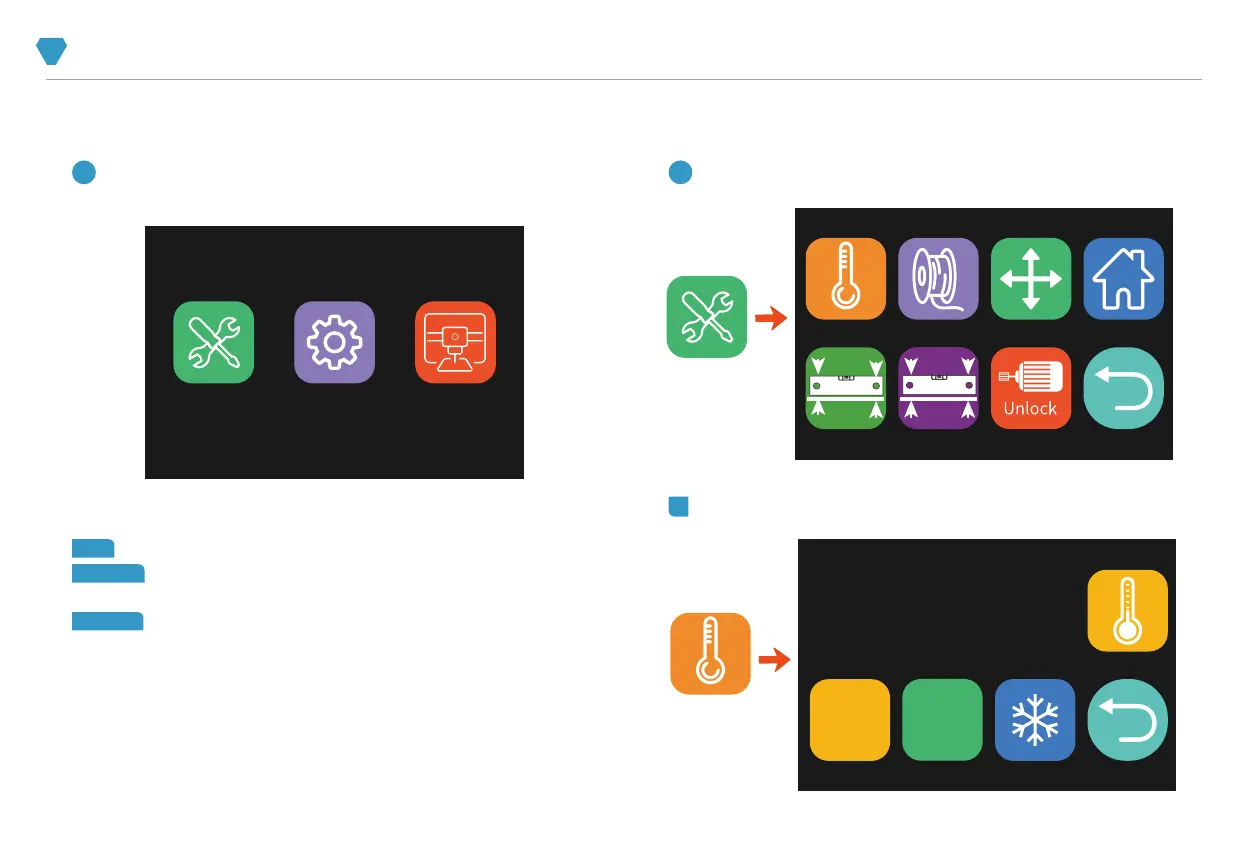Tool
Preheat
2 Tool menu.
2 .1 Preheat.
9
8
TOUCH SCREEN UI INTRODUCTION
All the grey icons in the UI indicates that the operation is unavailable or the corresponding function is unavailable.
1 Main page.
Tool: mainly for setting the related printing parameters.
Settings:
detector,lighting LED and other functions.
Printing:
PLA
ABS
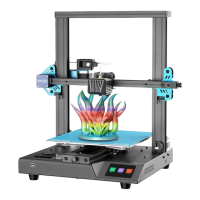