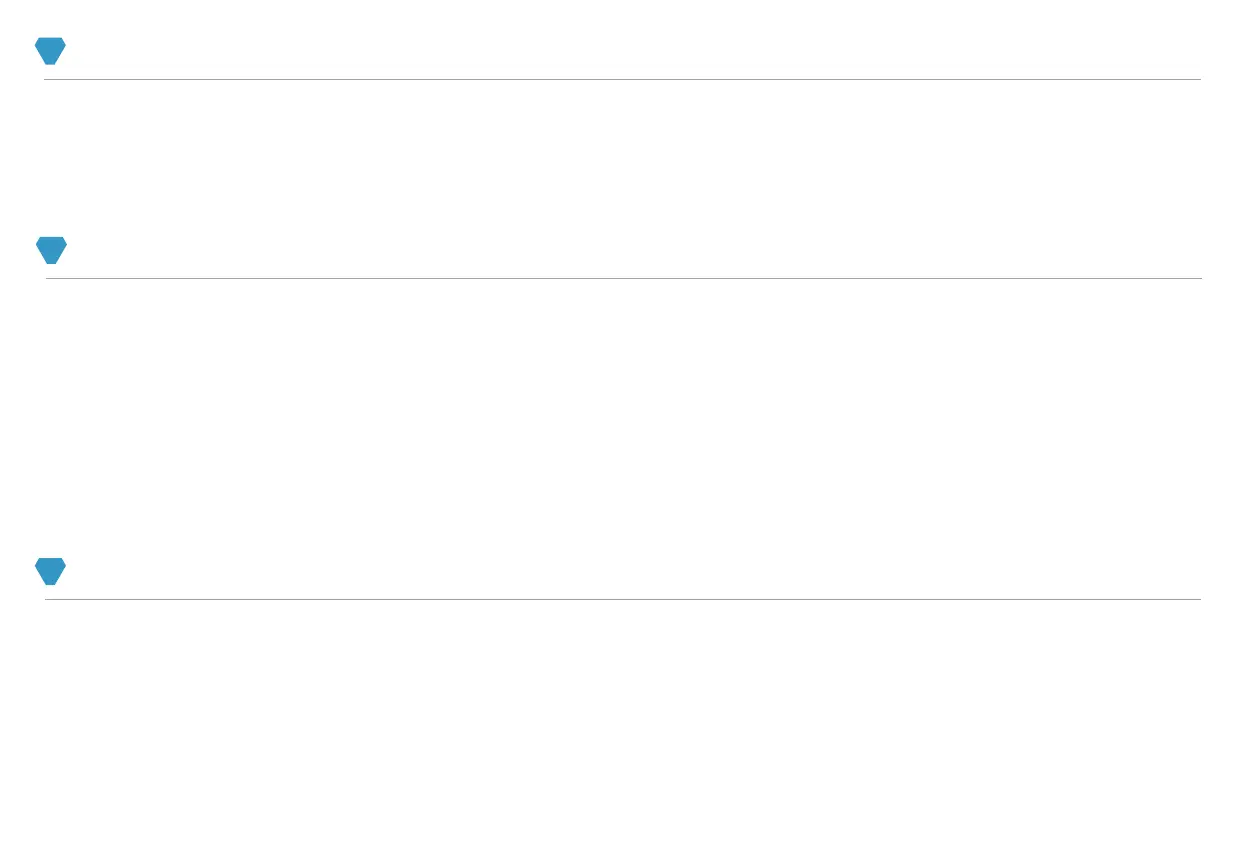21
13
PAUSE PRINTING
During the printing process, you can click the "Pause" icon to pause the current printing, If you need to resume printing, just click the "Resume" icon
14
BREAK-RESUMING
1. If the printer encounters a sudden power failure during operation, the printer will save the current printing task. After the power is
restored, you only needs to choose to resume printing according to the remind window of the display screen.
2.
3.
of the current printing process.
4.
In order to make the model surface no obvious defects after power failure, tweezers should be used to clean up the spilled
15
FILAMENT DETECTOR
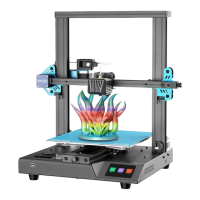