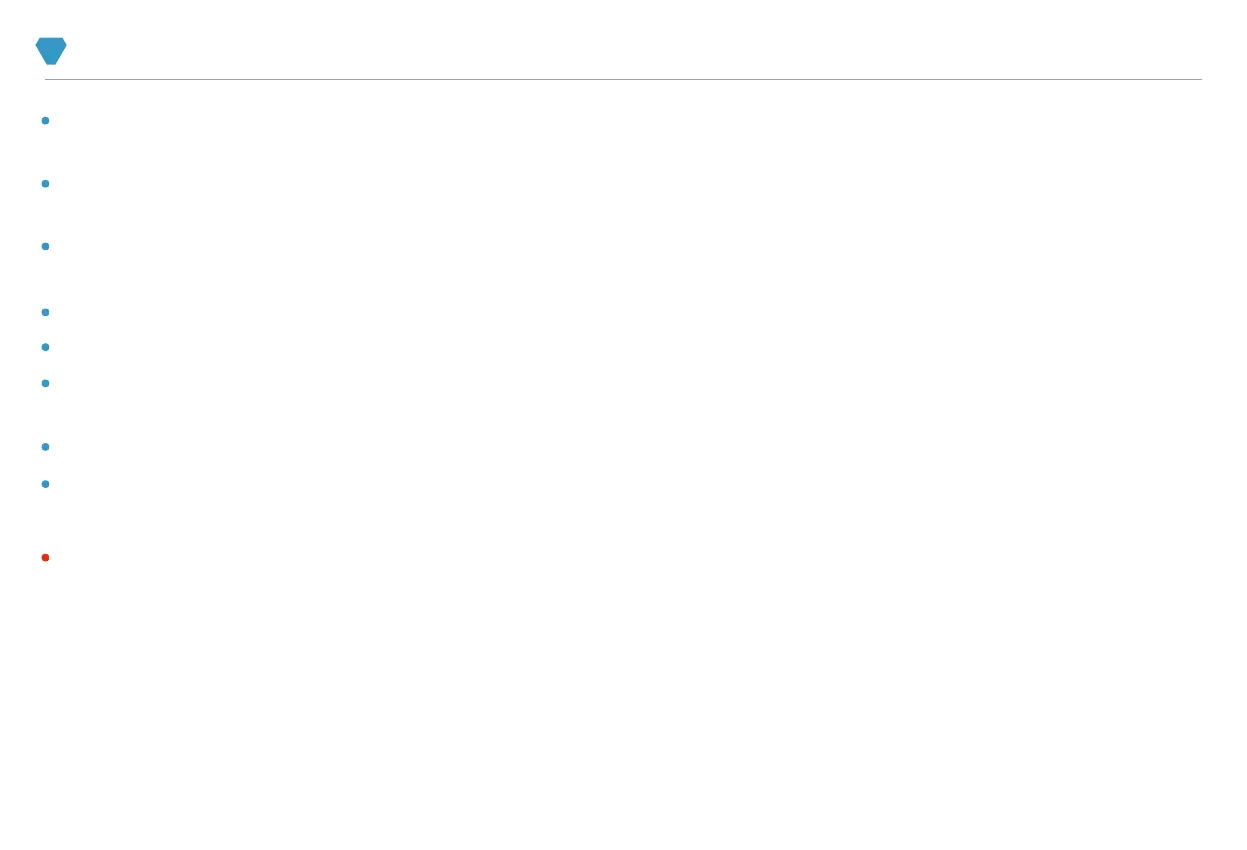1
WARM TIPS
After unpacking, please check whether the accessories are complete or not. If any accessories are missing, please contact
customer service for reissue.
your assembly and reduce errors.
attention to waterproof and moisture-proof protection for the printer.
Do not touch any moving parts while the printer is running to avoid personal injury.
Do not touch the nozzle and hot bed when the printer is working, so as not to cause burns.
When using the touch screen in the printing process, please pay attention to the movement of the hot bed to prevent the hot bed
actual product.
Mizar S is not leveled at the factory. Please level the hot bed before using Mizar S, otherwise Mizar S will not be able to print.
Please refer to the relevant chapters of the manual to complete the leveling of the hot bed.
1