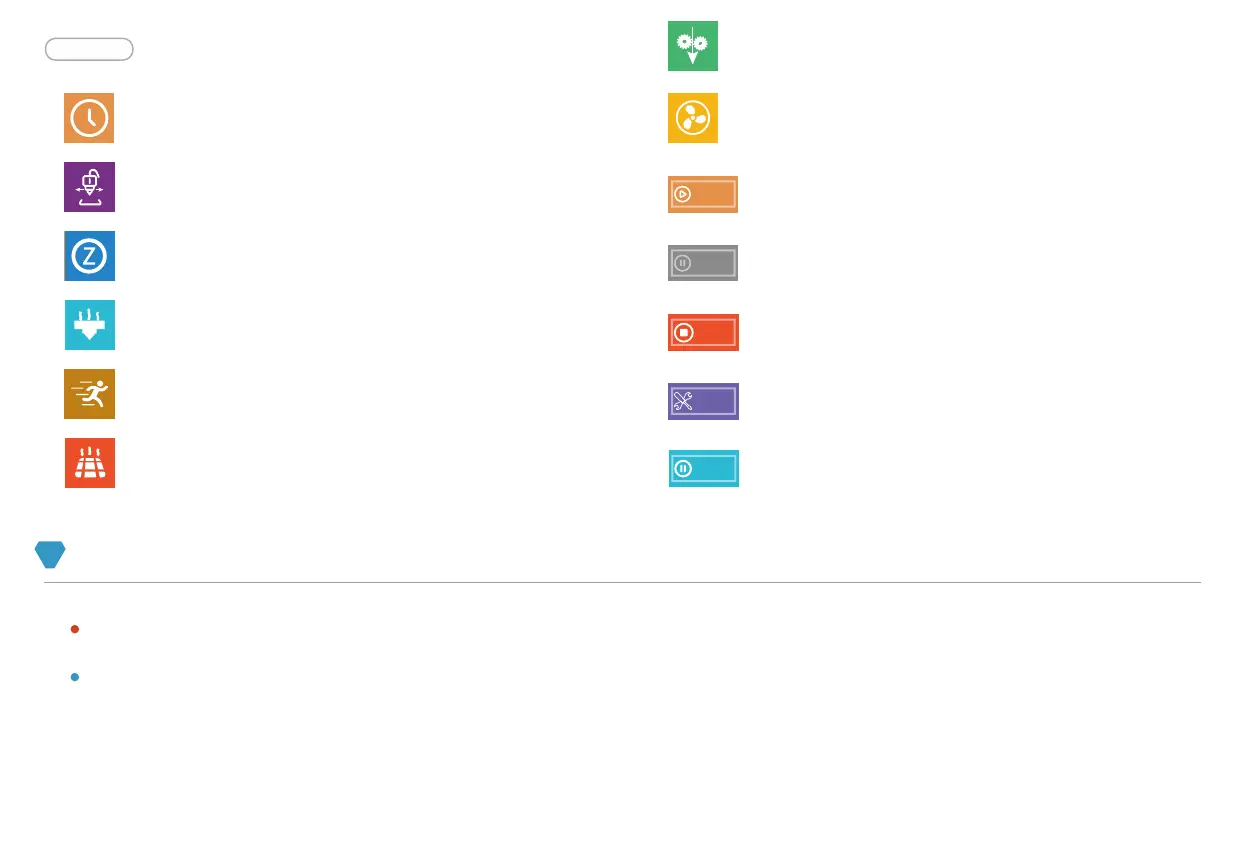14
9
HOTBED LEVELING
Mizar S does not level the hot bed by default when leaving the factory. After assembling the printer, the user must level the hot bed before printing,
otherwise the system will prohibit the printing operation.
Mizar S has two kinds of leveling method: auto-leveling and manual leveling. Either of the two modes enables precise printing. Due to the
convenience and speed of the automatic mode, we advise you to use the auto-level mode. Once the hot bed is adjusted, you can use it for a long
Wait for the printer to complete the current operation.
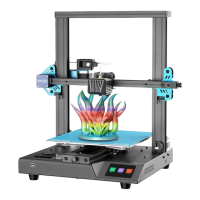