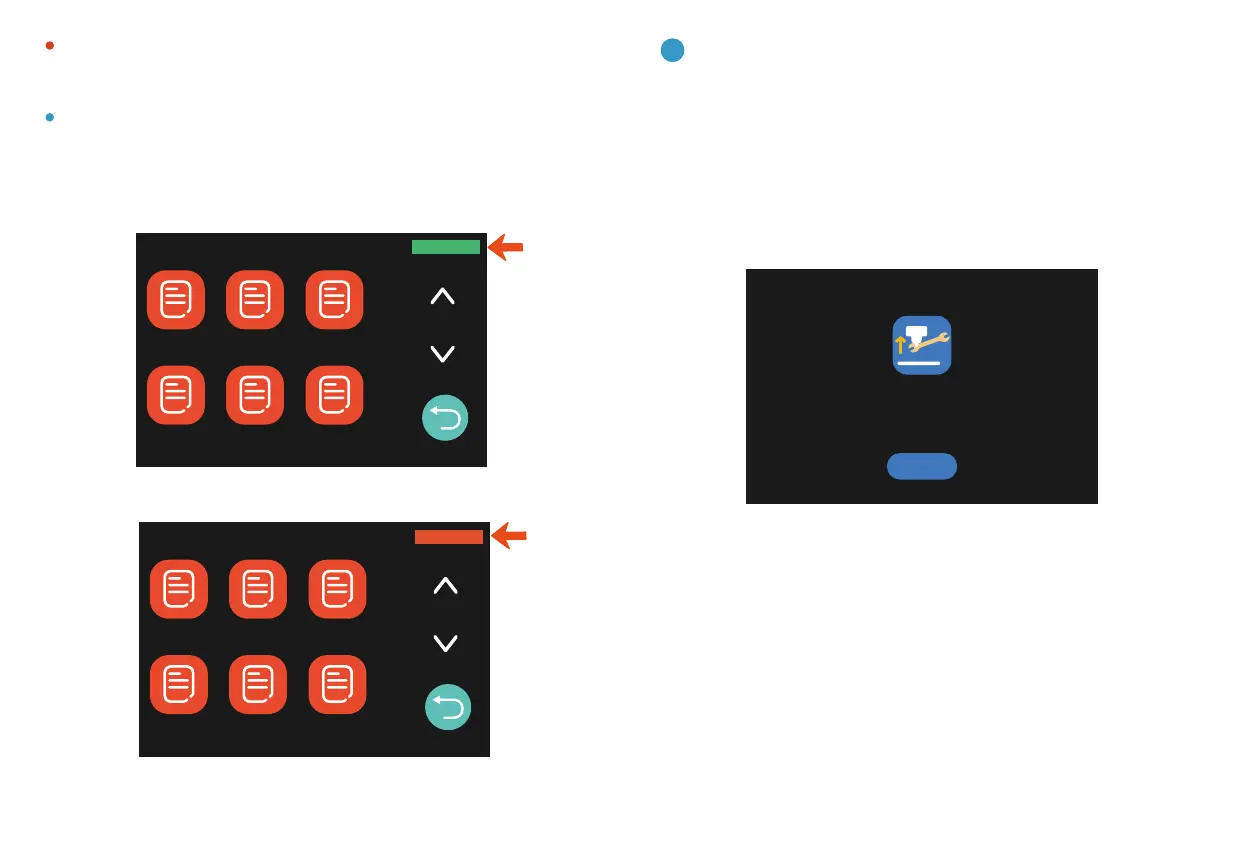15
1. Please use tweezers or other tools to clean the nozzle before
2.-
ic leveling interface. Please use the tool to complete the calibra-
tion of the leveling sensor according to the text prompt on the
screen.
3. After the leveling sensor is calibrated, Mizar S will automatically
start heating the nozzle and hot bed, and automatically start the
hot bed leveling after the nozzle and hot bed are heated, During
the leveling process, the current working status of the printer will
be displayed on the screen in text form. To ensure the leveling
accuracy, the entire process takes about 5 to 7 minutes. Please
wait patiently.
If the auto-leveling fails, the user can use the ManuLevel mode to level the
hot bed.
How to judge whether the printer is leveled well ?
selection page, the leveling state of the printer will be displayed in the
upper right corner of the interface.
9 .1 Auto-leveling.
Hot bed leveled
Hot bed not leveled
_gtm
sll-.g
_0w1
51m-.g
_QW1_
Faci-.g
_gtm
sll-.g
_0w1
30m-.g
_QW1_
V60-.g
_gtm
sll-.g
_0w1
51m-.g
_QW1_
Faci-.g
_gtm
sll-.g
_0w1
30m-.g
_QW1_
V60-.g
Cancel
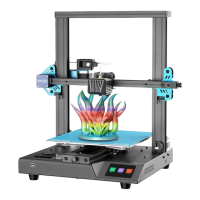