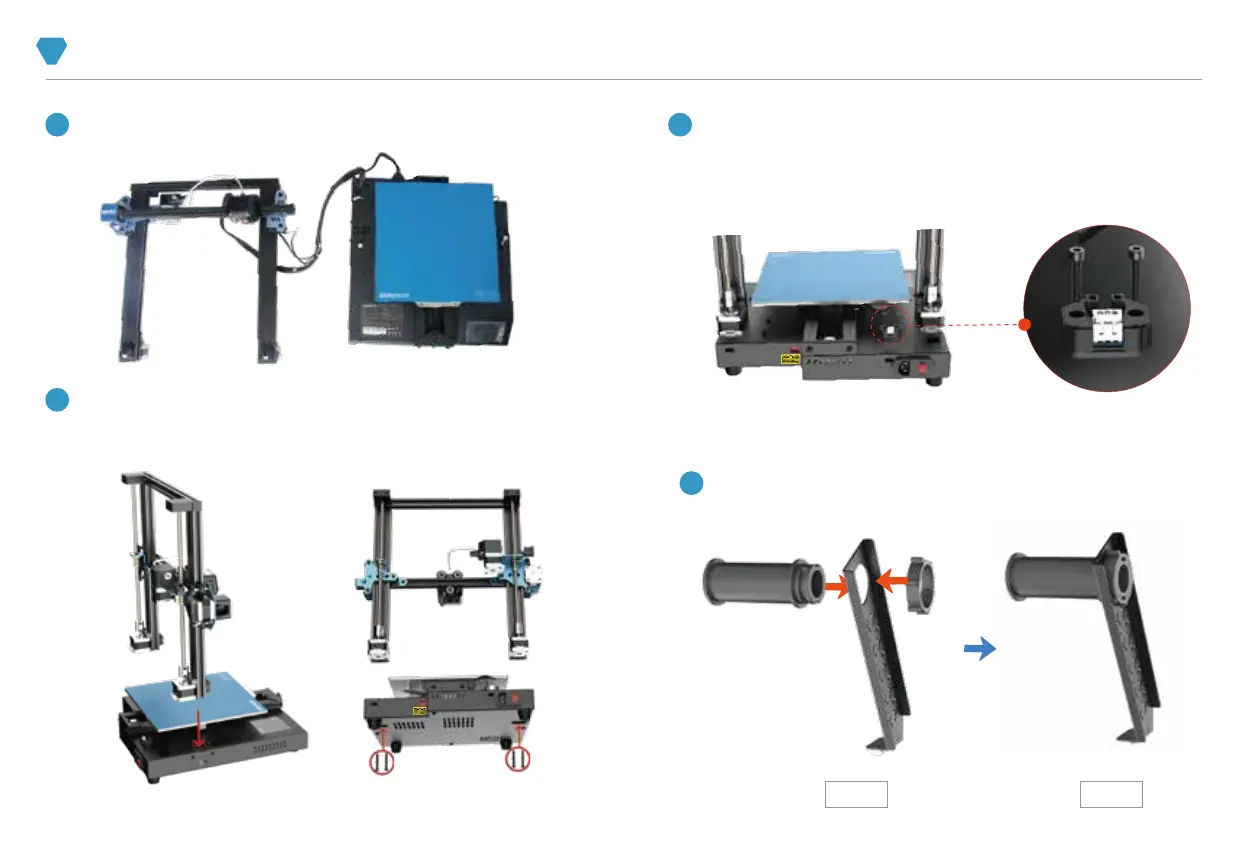6
6
ASSEMBLE THE MACHINE
1 Find out the hot bed kit and gantry kit, placed them on a flat workbench.
3 Find the Y-axis limit switch kit and M3*16 screws, assemble the Y-axis
limit switch according to the picture below. Totally of 2 M3*16 screws
are needed.
4 Find the filament holder kit and assemble the filament holder.
2 Find the M5*35 screws in the tool kit, assemble the gantry kit and the hot
bed kit according to the picture below.Totally 4 M5*35 screws are required.
M5*35
M5*35
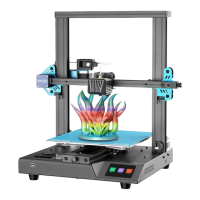