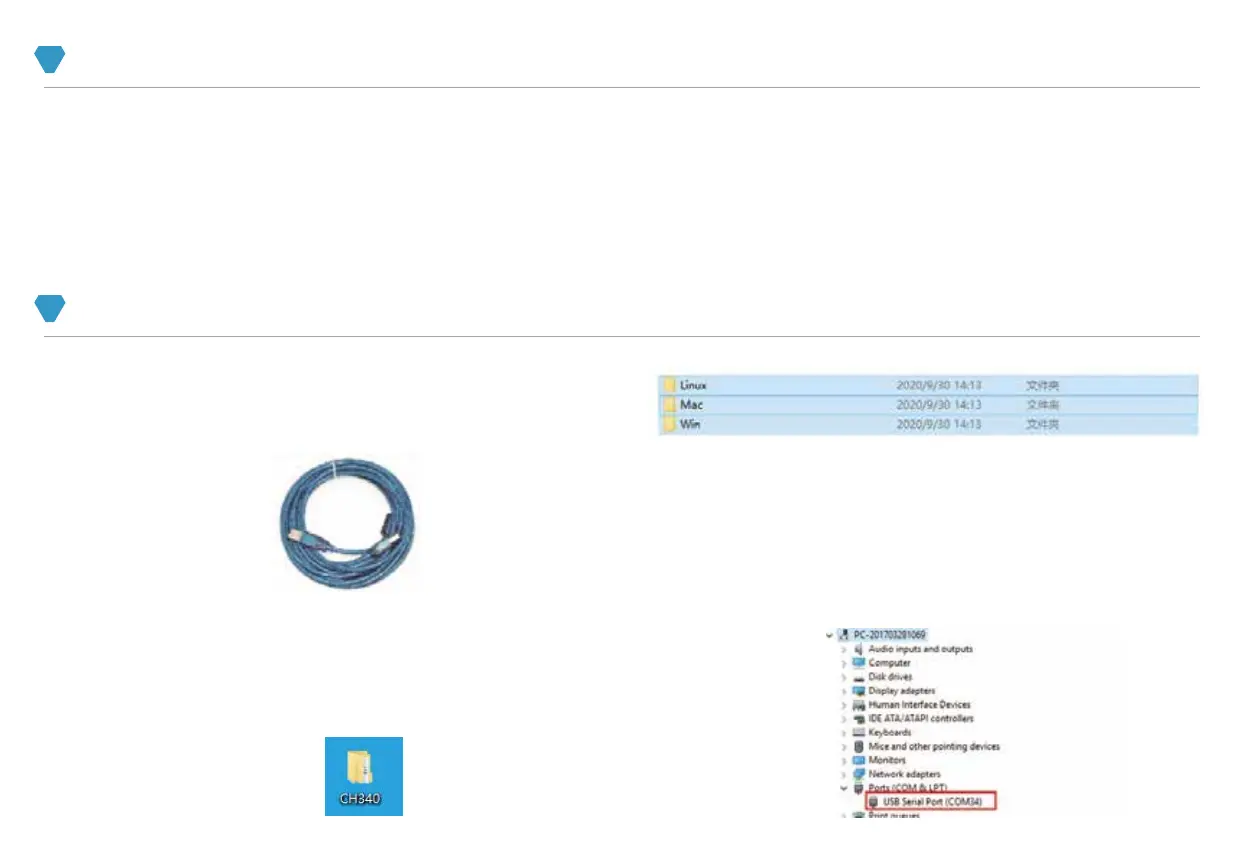22
16
SLICING SOFTWARE
into G-code through slicing software. Common slicing software includes Cura(attached with TF card), Repetier Host and other
software. You can download and search their using method on the Internet.
Common slicing software has online printing function. If you need to use online printing, please refer to the following content about
online printing.
17
ONLINE PRINTING
Online printing refers to connecting PC and printer through USB
cable (Mizar S standard accessory), and then controlling printer
to work through slicing software (Cura, Repetier Host, etc.)
If users need to use the online printing function, you need to
driver has been prepared in the TF card attached with the serial
port. Please select the corresponding OS version driver accord-
ing to your needs.
After installing the driver, turn on the power supply of the
printer, connect the USB cable to PC and printer respectively.
Take PC as an example.You need to check the port that is
connected to the printer in” Device Manager”. If no port is
found in Device Manager, check whether the driver is installed
correctly and whether the USB port on the PC works properly.