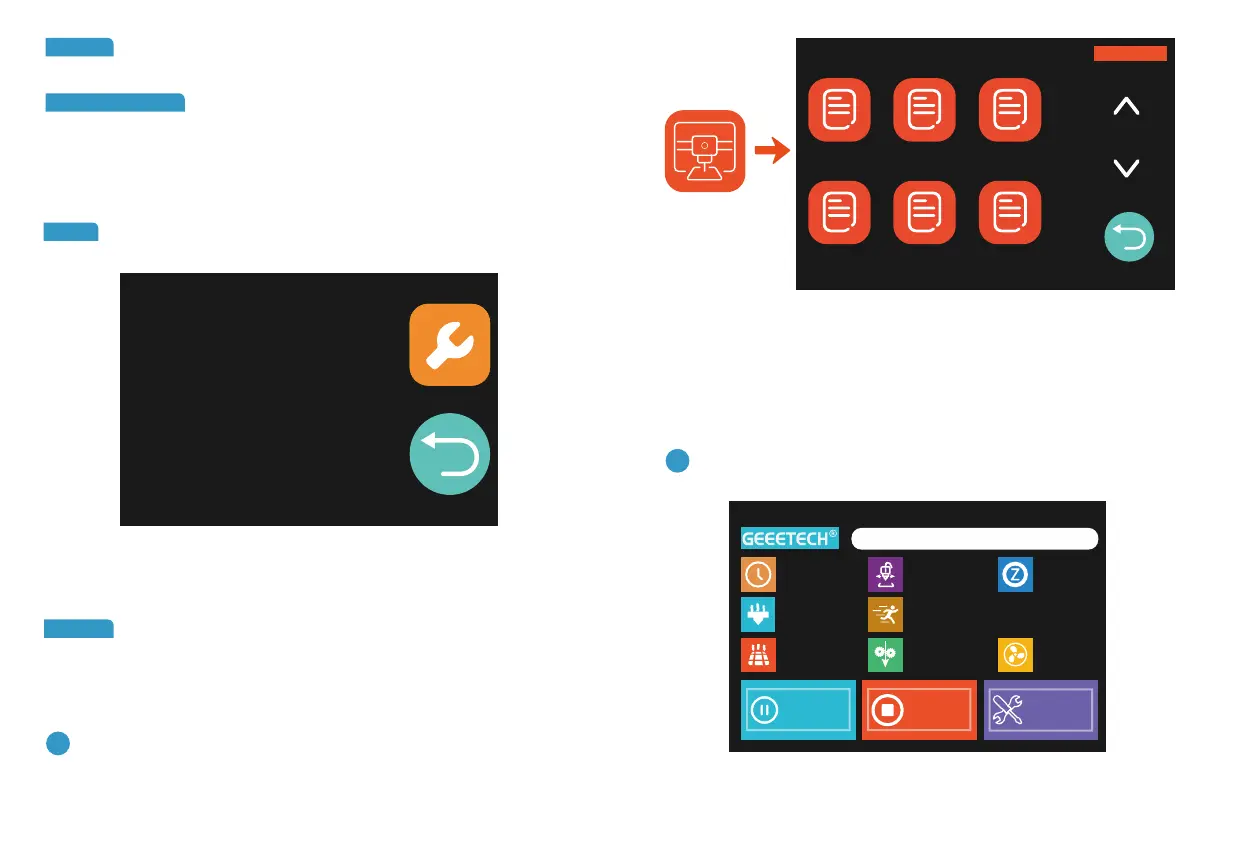Printing
13
Buzzer:
default turn on.
Off/White/Color:
the default color is colored breathing light state.Each time the printer is
can reset the LED mode as needed.
Restore: This button is only used to clear the hot bed leveling data of the
printer. After clicking this button to restore the printer to its factory settings,
the printer needs to be re-leveled before it can be used.
About
4 Printing Menu.
After clicking the "Printing" button, it will enter the interface for
start printing according to the prompts.
1.9.2
_gtm
sll-.g
_0w1
51m-.g
_QW1_
Faci-.g
_gtm
sll-.g
_0w1
30m-.g
_QW1_
V60-.g
5 Printing State Interface.
_3DBenchy~.g
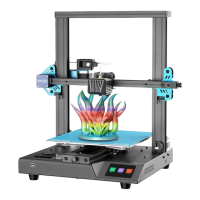