25
1. The printing speed is too fast. Please slow it down.
2.
The belt of X or Y axis is too loose. Please tighten it.
3.
Layer Shift
1. USB printing: the signal is interfered. Please copy the model to TF card and print via TF card.
2.
3. The quality of the TF card is poor. Please try another TF card.
4. The power supply voltage in the area is not stable; please print after the voltage is stable.
Print Stopped
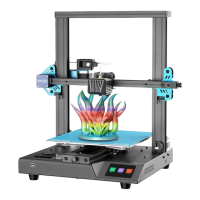
