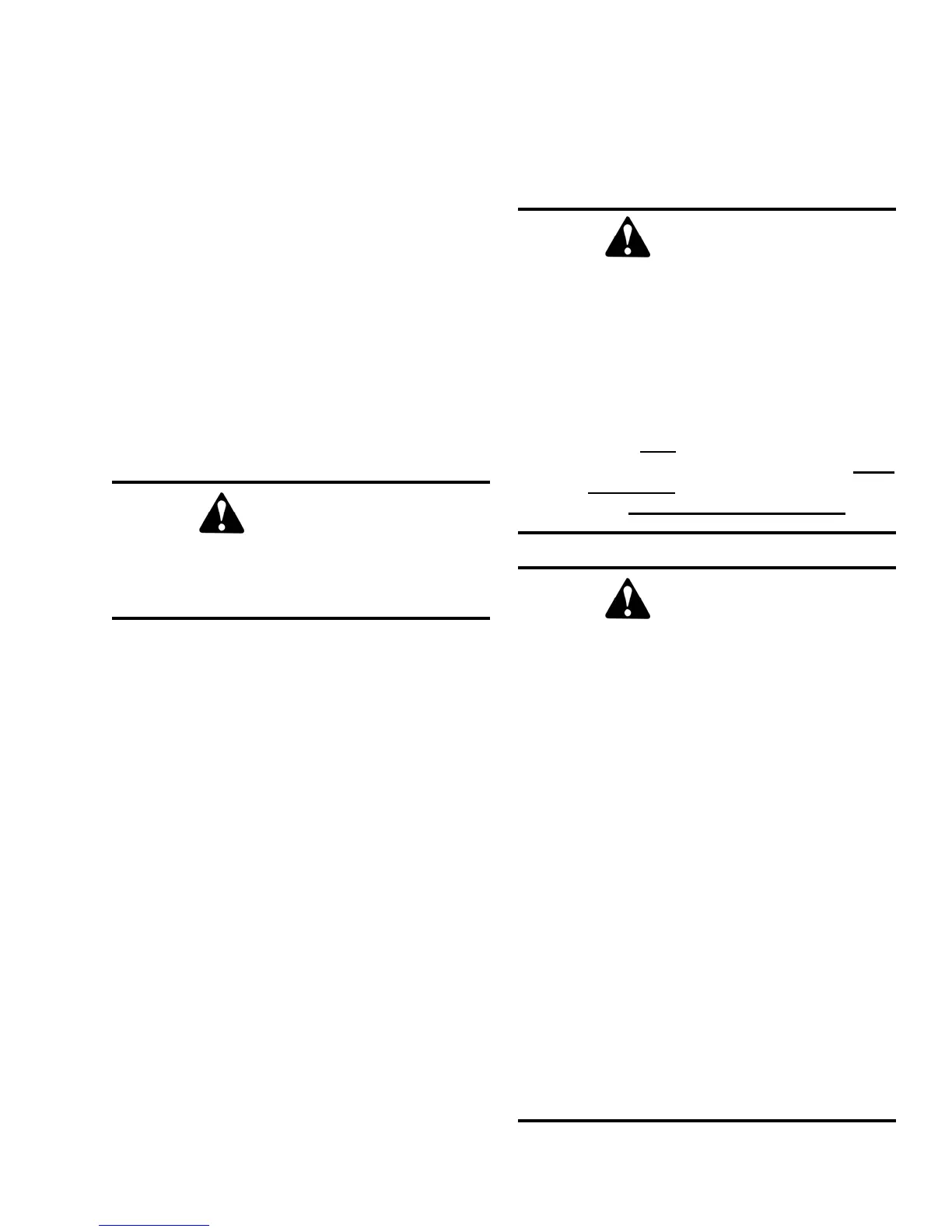PRINTED IN U.S.A. 39 913323/CP0112
the bottom of the PWP System rocker switch. The sys-
tem is de-activated when the lamp in the PWP System
rocker switch is off.
NOTE: If the lamp in the PWP system rocker
switch is flashing, apply the service brakes until
the lamp goes off.
Elevating Personnel
The Telescopic Handler is primarily intended for use as
a material handler. It should only be used to elevate
personnel if it is equipped with the (optional) PWP
System when there is no other practical option. If this
machine is to be used to elevate personnel, then use
only an approved work platform, lift personnel only
with the PWP System activated, and follow the
“Mandatory Work Platform Safety Rules” (p. 13
Safety chapter).
If the Telescopic Handler is equipped with a PWP
System and is to be used for elevating personnel, the
system must be activated, by using the "PWP System"
mode switch, which is located in the instrument and
switch panel. To activate the system, press the top of
the PWP rocker switch, apply and hold the service
brakes on for three or more seconds. The system is
activated when the lamp in the PWP rocker switch is
on continuously.
When the PWP System is active:
l transmission is de-clutched into Neutral,
l parking brake is applied,
l auxiliary hydraulic and carriage tilt and swing
functions are disabled,
l machine inclination sensor is activated, with
the result that the Telescopic Handler must be level
laterally (side-to-side) and longitudinally (front-to-
back) to within the factory pre-set limits before the
boom control joystick will function, and
l remote shutdown switch is activated, meaning that
the switch must be connected and in the “on” posi-
tion for the boom control joystick to function.
Pressing the shutdown switch will disengage the
boom control joystick, and stop all platform move-
ment. The remote shutdown switch box is supplied
with a coiled electrical cable that must be connect-
ed to the outlet on the front of the innermost boom
section near the carriage. The switch must be
accessible by the platform personnel at all times
when the platform is to be moved.
To de-activate the PWP System, apply and hold the
service brakes on for three or more seconds, and press
WARNING
ALWAYS check the PWP System for proper
operation prior to use. (See page 50 for PWP
System checking procedure.)
WARNING
In an emergency, if the platform worker has
activated the remote shut-off switch and then
is not able to re-activate the switch, such as if
the worker fainted, then the Telescopic
Handler operator is permitted to turn off the
PWP System to regain control of the boom
functions, in order to lower the work platform
and come to the aid of the worker. But, under-
stand this is only
permitted in case of an
emergency. Otherwise, the PWP System must
be used at all times when there are workers on
the platform. This is the only exception!
WARNING
The machine becomes less stable as the load
is raised higher.
NEVER use frame leveling to position an ele-
vated load. Always lower the load to the
ground and reposition the machine.
If a hydraulic boom circuit hose should break
with the boom up, shut down the machine. DO
NOT attempt to bring down the boom or make
repairs. Call your Gehl dealer immediately.
As lift height increases, depth perception
decreases. High elevation placement may
require a signal person to guide the operator.
DO NOT ram the lift cylinders to the end of the
stroke. The resulting jolt could spill the load.
A jib or truss boom should ONLY be used to
lift and place loads when the machine is sta-
tionary and the frame is level. Transporting
suspended loads must ALWAYS be done slow-
ly and cautiously, with the boom and load as
low as possible. Use taglines to restrict loads
from swinging, to avoid overturn.
