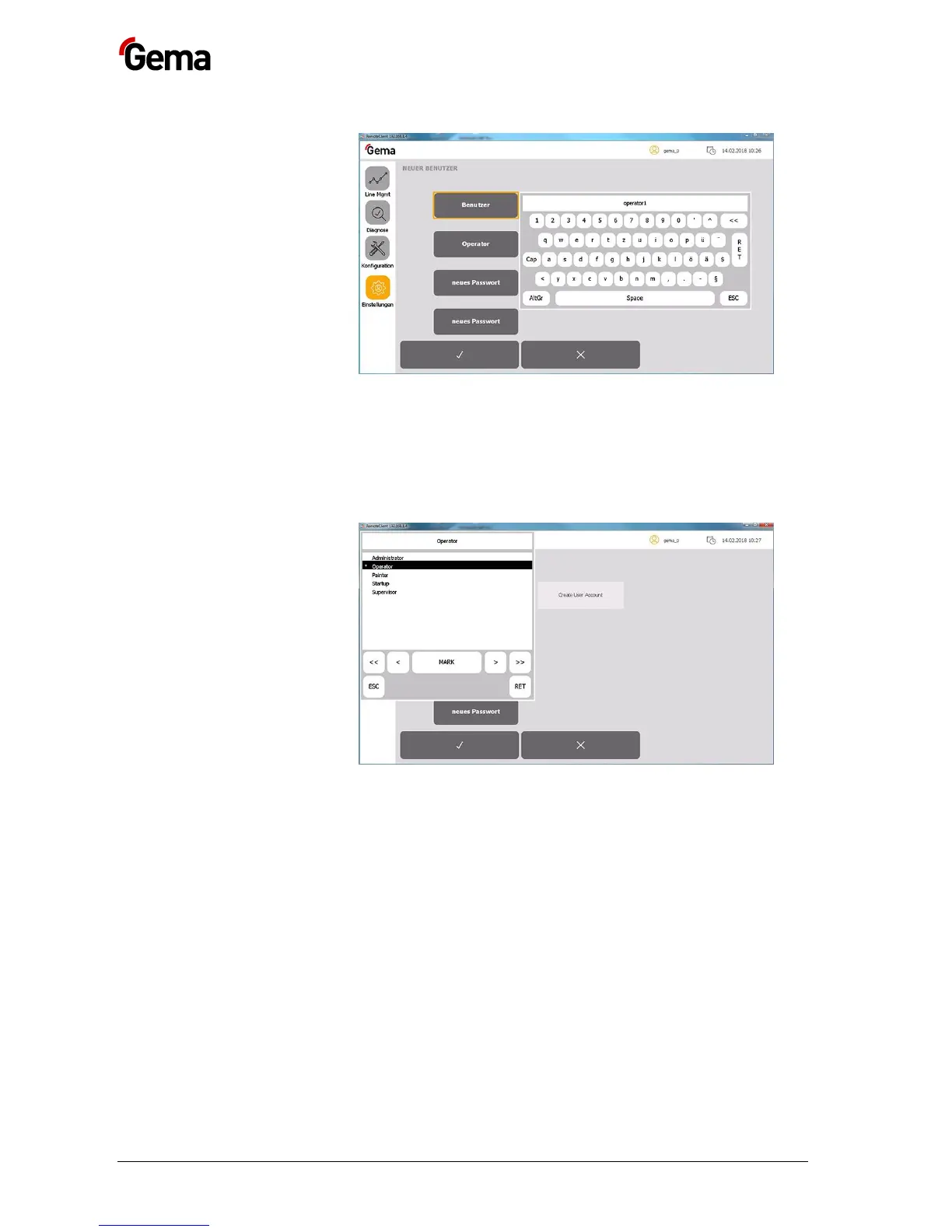:
5. Enter user name
6. Press the RET key to confirm
7. Press the “Groups” key
– A corresponding dialog opens.
:
8. Assign the desired user group to the new user from the list of
available user groups:
– Select the desired group using the arrow keys (<<, <, >, >>).
– Press the MARK key: the selected group is marked with *
– Press the RET key to confirm
9. Press the “New password” key
– A keyboard opens to enter a password for the new user.
