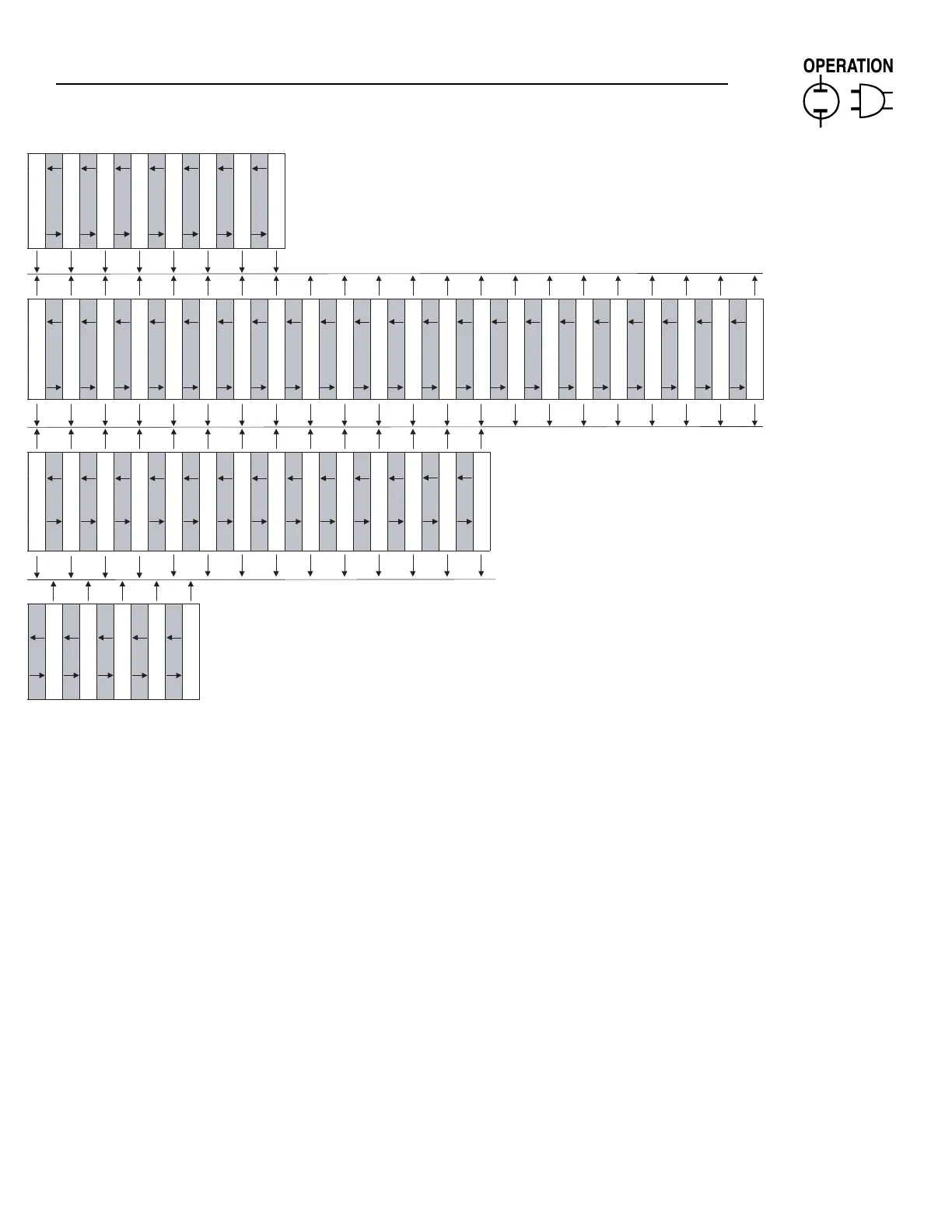Generac
®
Power Systems, Inc. 19
Section 2 — Operation
E Option Control Panels
or
Overspeed Shutdown Setpt Input Channel 5 Setting Analog Ch 1 High Enable
XXXX Rpm
Gen. Warm Up Time
or or or
X Sec
or
Underspeed Alarm Type Input Channel 5 Message Analog Ch 1 low Setpoint
X.X
Alarm Hold Off Time
or or or
XX Sec
or
Underspeed Alarm Setpt Input Ch 4 Alarm Type Analog Ch 1 High Setpoint
XXXX Rpm X.X
Start Attempt Pause Time
or or or
XX Sec
or
Battery Volts High Setpt Input Ch 4 Alarm Enable Analog 1 Low Alarm Msg
XX.X V
Start Timer
or or or
XX Sec
or
Battery Volts Low Setpt Input Channel 4 Setting Analog Ch 1 High Alarm Msg
XX.X V
Preheat Timer
or or or
XX Sec
Coolant Temp low Setpt Input Channel 4 Message Analog Channel 1 Title
XXX Deg F
or or or
Coolant Temp Shutdn Setpt.
Input Ch 3 Alarm Type
Analog Ch 1 Value at 10V
XXX Deg F X.X
or or or
Coolant Temp High Setpt
Input Ch 3 Alarm Enable
Analog Ch 1 value at 0V
XXX Deg F X.X
or or
Oil Temp Shutdown Enable Input Channel 3 Setting
or or
Oil Temp. Shutdown Setpt Input Channel 3 Message
XX Deg F
or or
Oil Temp Warn Enable Input Ch 2 Alarm Type
or or
Oil Temp. Warn Setpt Input Ch 2 Alarm Enable
XX Deg F
or or
Oil Press Shutdown Setpt Input Channel 2 Setting
XX Psi
or or
Oil Press Warn Setpt Input Channel 2 Message
XX Psi
or
Input Ch 1 Alarm Type
or
Input Ch 1 Alarm Enable
or
Input Channel 1 Setting
or
Input Channel 1 Message
or
Preheat Output Function
or
Output 3 Function
or
Output 2 Function
or
Output 1 Function
