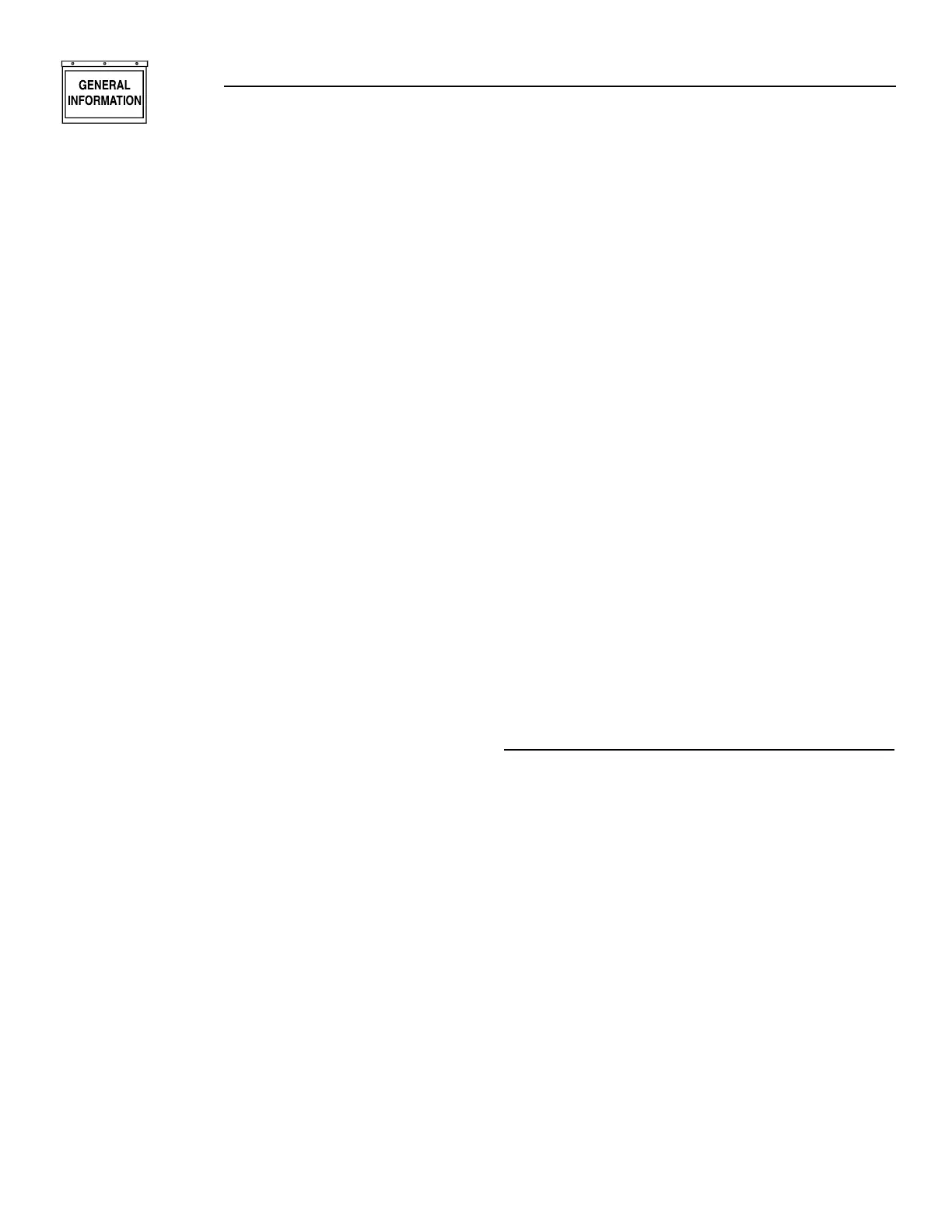OVERVIEW
The “E” option control panel is a programmable
engine control and monitoring system. It allows the
user to customize the generator starting and running
sequence, monitor engine parameters and configure
the alarms. This can be done either through its own
control module, featuring liquid-crystal display
(LCD) and keypad, or using a PC and RS232 serial
communications. The module includes user pro-
grammable inputs and outputs that allow it to be tai-
lored to a vast range of applications. All of the setup
information is stored in nonvolatile (permanent)
memory.
ENGINE CONTROL
The module has a three-position selector switch that
selects between “Auto” mode, “Off” and “Manual” start
mode. When the switch is in the OFF position, the
generator will not start, and it will stop if it is running.
When the switch is turned to MANUAL, the generator
will start immediately and will continue to run until
the switch is turned to the OFF position or a shut-
down alarm is activated. With the switch in the AUTO
position, the generator will wait for either the remote
start contacts to close or for a start command to be
sent from the serial link. The generator will run until
the remote start contacts open, a stop command is
sent down the serial link, a shutdown alarm is acti-
vated or the switch is turned to the OFF position. The
remote start contacts always will have priority over
the serial link commands so that the serial link can-
not stop the generator if the remote start contacts are
closed. When GenLink
®
software, which may be
obtained from a Generac Authorized Service Dealer, is
connected to the E panel via modem, the panel will
monitor the connection to ensure that the line has not
dropped. If the E panel detects that the line has been
dropped, it will disconnect the modem so that it is
ready for another incoming call. If the generator had
been started via the modem connection, then it will be
stopped immediately unless the remote start contacts
are closed or the generator is in manual. However, if
the GenLink
®
software disconnected cleanly (as a
result of a user command) with the generator running,
then the generator will continue to run for a another
three hours unless it receives a stop command.
When a start command is received, the engine preheat
will be engaged, if it is selected. The user can program
the preheat to engage for a programmable time before
engaging the starter motor, to engage while the engine is
attempting to start, or to do both. In order to protect
the engine from trying to start while it is already run-
ning (if the rpm sensor is damaged), an alarm is gener-
ated if there is oil pressure when the start command is
sent. An alarm also is generated if there is a voltage
output from the generator but the rpm sensor detects
zero engine speed.
The user can program the length of time that the starter
motor is engaged during a start attempt. After the first
attempt, the generator will pause for a programmable
length of time before the next attempt. The number of
attempts also is programmable, after which the failed
to start alarm is activated.
The user can program a warm-up time that is active
after the generator has started. This could be used in
conjunction with a programmable relay output to
inhibit the transfer switch from applying load until
the generator is ready. The warm-up time can be set
to zero if this function is not required. This timer is
separate from the alarm hold off timer, which allows
the generator to run for a time before certain alarms
(such as low oil pressure) are active.
If the generator is in the AUTO mode and a stop com-
mand is received, a programmable cool-down timer
can be used to keep the generator running with no
load for a fixed time. This also can work in conjunc-
tion with a relay output to inhibit the transfer switch.
If the timer is set to zero, this function is disabled. If
the selector switch is turned to OFF, then the genera-
tor will stop immediately without waiting for the cool-
down time.
Certain alarm functions are designated as shutdown
alarms. These alarms will stop the generator and
inhibit it from starting until the alarm condition has
cleared and the alarm has been reset.
E OPTION CONTROL MODULE
OVERVIEW
The LCD on the front of the module (Figure 1.1) fea-
tures a 24-character by two-line display screen that will
show one of seven pages. There is a keypad with six
keys that are used for operating the display and select-
ing the various pages. A key-activated switch allows the
user to select whether the generator is in the “Auto”
mode, “Off” mode or “Manual” run mode. Four LEDs
indicate the following conditions:
• “Power” – Battery power is OK.
• “Not Auto” – The generator is not in the automatic
mode.
• “Com Alarm” – A common alarm condition has
occurred.
• “Gen Run” – The generator is running.
NOTE:
The “Power” LED will go out immediately if the
battery voltage dips below the alarm limit, but the
alarm will not be triggered unless the voltage is
low for more than five minutes.
Section 1 — General Information
E Option Control Panels
2 Generac
®
Power Systems, Inc.