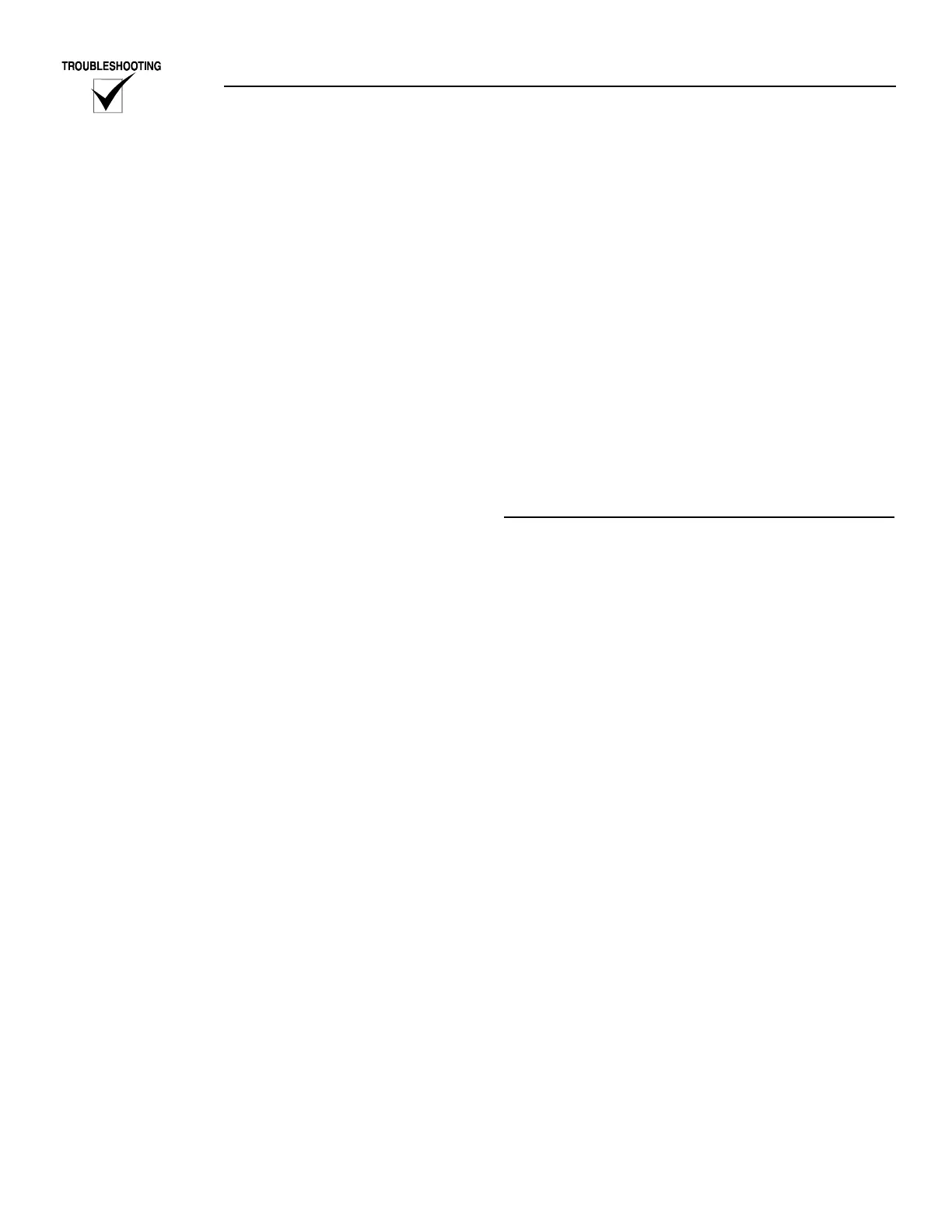22 Generac
®
Power Systems, Inc.
Check the OPS mounting
The ground return (0) connection for the OPS is
made by the physical connection of the sender to the
engine block. This connection may be made directly,
or through a series of adapters or fittings.
Check for the following at each junction point:
1. Check for a tight mechanical connection.
2. Check for a good electrical connection.
Resistance measurement
The resistance of the OPS was measured in "Testing
the Oil Pressure Sender."
In that test, the resistance was measured directly
across the OPS. This test will now measure that same
resistance inside the control panel. This will provide
an additional test of the wiring and connections used
to connect the sender to the control panel.
1. Remove the control panel fuse to power down the
E Panel.
2. Unplug CON2 from the E Panel.
3. Measure the resistance between the 69 and 0 loca-
tions on the control panel terminal strip.
4. Compare this measurement to the measurement
taken directly across the OPS.
4.1 If this measurement is more than 2-3 Ohms
greater than the one taken directly across the
OPS, there is a problem with the sender con-
nections. You can determine if the problem is
the 69 connection or the 0 connection as fol-
lows:
4.1.1 Measure the resistance between the
OPS stud and the 69 wire inside the
control panel. If this measurement is
greater than 2-3 Ohms, replace the
entire wire running between the control
panel and the OPS stud.
Repeat step D, measuring the resist-
ance between the 69 and 0 locations on
the control panel terminal strip and
comparing it to the earlier reading.
4.1.2 Measure the resistance between the
body of the sender and the 0 location
on the control panel terminal strip. If
this measurement is greater than 2-3
Ohms, go back and carefully check the
following:
4.1.2.1 OPS mounting, including all
fittings and adapters.
4.1.2.2 Remove the OPS and check the
conditions of the threads.
Check for an excessive amount
of pipe sealant on the threads.
Ensure there is no pipe sealant
on the end of the sender cover-
ing the oil inlet hole. Repeat
step D, measuring the resist-
ance between the 69 and 0
locations on the control panel
terminal strip and comparing
it to the earlier reading.
4.2 If this measurement is less than 2-3 Ohms
greater than the one taken directly across the
OPS, and a thorough visual inspection was
performed, the wiring is OK.
LOW COOLANT LEVEL (Refer to Figure 3.2)
OVERVIEW
A Low Coolant Level (LCL) sensor is placed in the
generator's coolant system. This sensor allows the E
Panel to detect a Low Coolant Level condition.
Wire number 85 is used to connect the LCL to the E
Panel. The Ground for the LCL is made through the
radiator frame or engine block (depending on where
the LCL is located). The LCL is a resistive device
whose resistance changes based on the temperature
of the LCL.
The resistance of the LCL results in a voltage being
developed across the LCL. This voltage changes as
the resistance changes. This changing voltage is read
by the E Panel.
The LCL is supplied with current from the E Panel.
This current will cause the LCL to generate heat. If
the LCL is in coolant, the coolant will keep the LCL
from heating up. If the LCL is in air, it will heat up
telling the E panel there is a low coolant condition.
In most systems, a back up High Water Temperature
(HWT) switch is wired in parallel with the LCL. This
switch is a normally open switch whose contacts will
close at a predetermined temperature setting. If this
HWT switch closes, it will result in the E Panel shut-
ting down with a "Low Coolant Level" display.
Refer to owners manual for the LCL and HWT part
numbers and mounting locations.
The E Panel checks for low coolant level as follows:
Software version V1.03 and earlier: Will check for
a low coolant level anytime the DC input to the E
Panel is present.
Software version V1.04 and later: Will only check
for a low coolant level once the engine has started and
the hold off timer has expired.
There are no user-definable parameters for the Low
Coolant Level.
Section 3 — Troubleshooting and Diagnosis
E Option Control Panels
