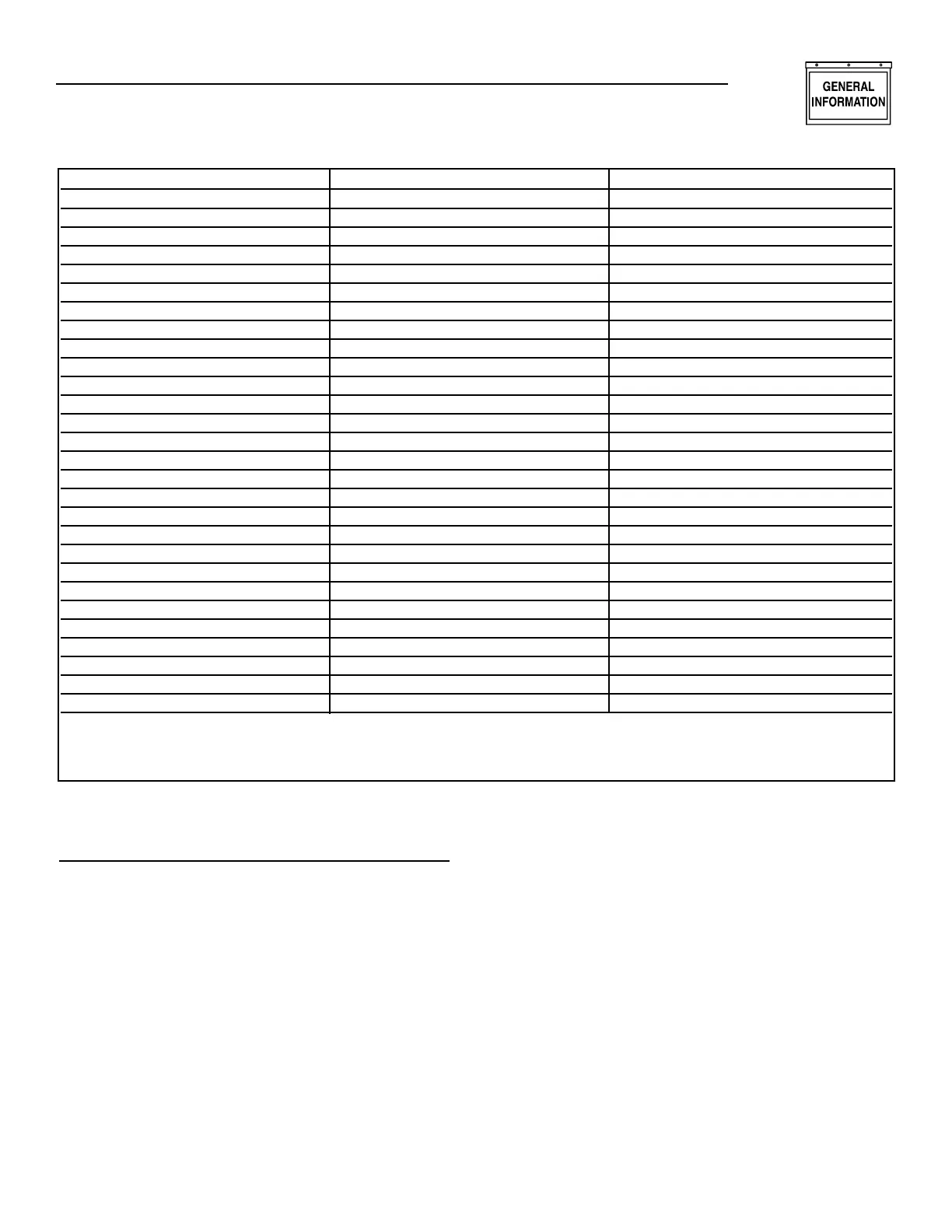Generac
®
Power Systems, Inc. 5
ALARM PROCESSING
INPUT ALARM FUNCTIONS
The E option panel will monitor the status of the ana-
log and digital inputs, and generate alarm messages
as required. Digital alarms and user-defined analog
alarms are fully programmable. The user is able to
select the type of alarm, the state of the input that will
trigger the alarm, and the alarm message when it is
active. The configurations are defined as follows:
Alarm Active
The user is able to select when the alarm is active.
The options will be as follows:
• Disabled: If this option is selected, the alarm is
disabled and has no effect.
• Always: With this option selected, the alarm is
active regardless of the state of the generator.
• Immediate: In this mode, the alarm is not active
when the generator is stationary. It becomes active
as soon as the generator starts to crank and
remains active until the generator stops.
• Hold Off: This option waits until a preset time
after the generator is running before becoming
active. The hold off time can be set by the user.
Note that the hold off time is common to
all alarms.
Section 1 — General Information
E Option Control Panels
Alarm Message Alarm Active Options Alarm Type Options
Pre-Low Oil Pressure Warning Hold Off Non-Latch
Low Oil Pressure Shutdown Alarm Hold Off Shutdown
Pre-High Coolant Temp. Warning Hold Off Non-Latch
High Coolant Temp. Shutdown Alarm Hold Off Shutdown
Low Coolant Temp. Warning Always Non-Latch
Pre-High Oil Temp. Warning Immediate, Hold Off, Disabled Non-Latch
High Oil Temp. Shutdown Alarm Immediate, Hold Off, Disabled Shutdown
Low Battery Voltage Warning* Always Non-Latch
Overspeed Alarm Immediate Shutdown
Underspeed Hold Off Status, Non-Latch, Latch, or Shutdown
Overcrank Alarm Immediate Shutdown
Over Voltage Hold Off Status, Non-Latch, Latch, or Shutdown
Under Voltage Hold Off Status, Non-Latch, Latch, or Shutdown
Over Frequency Hold Off Status, Non-Latch, Latch, or Shutdown
Under Frequency Hold Off Status, Non-Latch, Latch, or Shutdown
High Fuel Warning Always, Disabled Non-Latch
Low Fuel Warning Always, Disabled Non-Latch
Low Fuel Shutdown Alarm Always, Disabled Shutdown
User Analog Alarms** All Options Available All Options Available
Low Coolant Level Alarm Hold Off Shutdown
Emergency Stop Always Shutdown
RPM Sensor Failure Alarm Always Shutdown
Start Inhibit – Oil Pressure Immediate Shutdown
Oil Pressure Sensor Failure Always Shutdown
Oil Temp. Sensor Failure Always, Disabled Shutdown
Coolant Temp. Sensor Failure Always Shutdown
User Digital Input Alarms*** All Options Available All Options Available
High Battery Voltage Warning Always Non-Latch
* Battery voltage must be below alarm limit for 5 minutes to trigger alarm.
** Each user analog input channel has a high and low alarm.
*** Each user digital input can be programmed to trigger an alarm on high or low level.