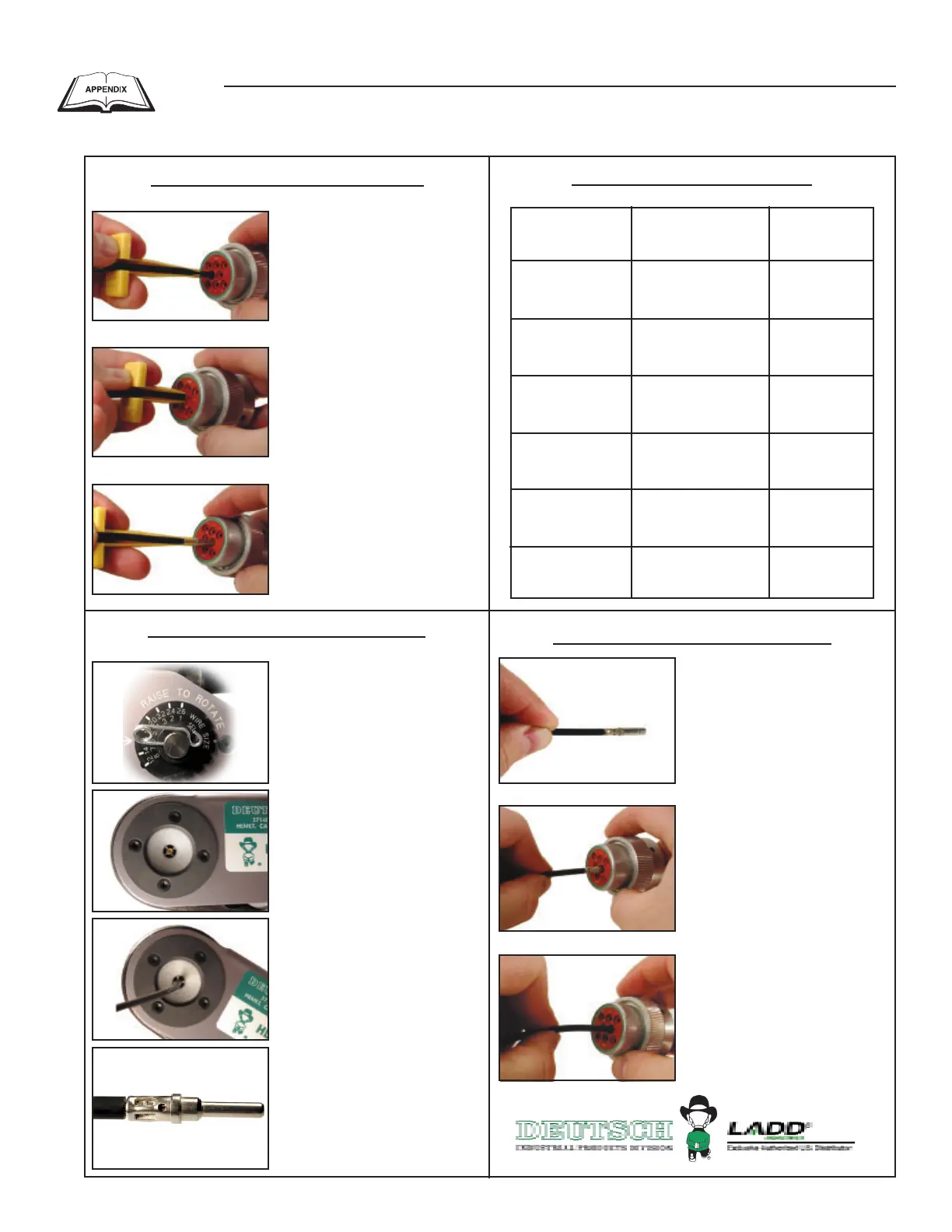1. Grasp contact approxi-
mately (25.4 mm) one inch
behind the contact crimp
barrel.
2. Hold connector with rear
grommet facing you.
3. Push contact straight into
connector grommet until a
positive stop is felt. A slight tug
will confirm that the contact is
properly locked in place.
NOTE: For unused wire
cavities, insert sealing plugs for
full environmental sealing
HD30 Type
Wire Gauge
Range
Strip Length
(inches)
Contact Part
Number
Solid Contacts
0460-202-20141 20 AWG .156-.218
0462-201-20141 20 AWG .156-.218
0460-202-16141 16, 18 & 20 AWG .250-.312
0462-201-16141 16, 18 & 20 AWG .250-.312
0460-215-16141 14 AWG .250-.312
0462-209-16141 14 AWG .250-.312
0460-204-12141 12 & 14 AWG .222-.284
0462-203-12141 12 & 14 AWG .222-.284
0460-204-08141 8 & 10 AWG .430-.492
0462-203-08141 8 & 10 AWG .430-.492
0460-204-0490 6 AWG .430-.492
0462-203-04141 6 AWG .430-.492
Step 1: Contact Removal
Step 4: Contact Insertion
Step 2: Wire Stripping
(800) 223-1236
LADD Instruction Sheet #7008-064
1. With rear insert toward
you, snap appropriate size
extractor tool over the wire
of contact to be removed.
2. Slide tool along into the
insert cavity until it engages
contact and resistance is
felt.
3. Pull contactwire
assembly out of connector.
NOTE: Do not twist tool or
insert at an angle.
Step 3: Contact Crimping
5. Insert wire into contact.
Contact must be centered
between indicators. Close
handles until crimp cycle is
completed.
6. Release handles and
remove crimped contact.
1. Strip insulation from wire.
(See Step 2).
2. Raise selector knob and
rotate until arrow is aligned with
wire size to be crimped.
3. Loosen locknut, turn adjust-
ing screw in until it stops.
4. Insert contact with barrel up.
Turn adjusting screw counter
clockwise until contact is flush
with indentor cover. Tighten
locknut.
7. Inspect terminal to ensure
that all strands are in crimp
barrel.NOTE: Tool must be
readjusted for each type/size
of contact. Use HDT04-08 for
size 8 and 4 contacts.
Use Crimp Tool #HDT48-00
Appendix — Phoenix and Deutsch Connectors
E Option Control Panels
36 Generac
®
Power Systems, Inc.
