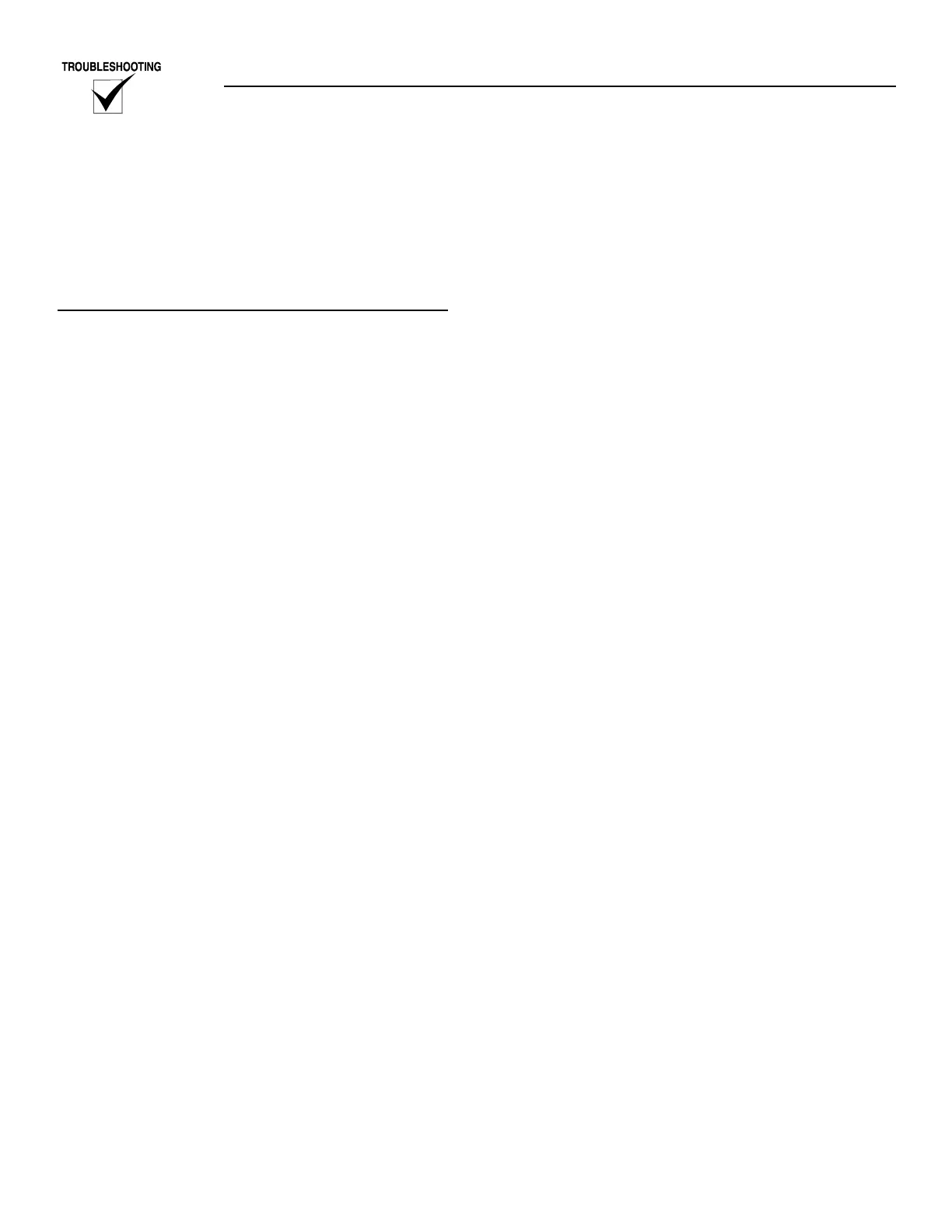34 Generac
®
Power Systems, Inc.
5.2 If it does read +12/24V, but the engine does
not crank, then test the starter solenoid and
the starter motor as outlined in the appropri-
ate engine service manual.
OVERCRANK
FAILED TO START
When the E Panel receives a start signal, it initiates
the programmed starting sequence. The start
sequence consists of the number of crank attempts,
the length of each crank attempt, and the rest time
between each crank attempt. If the engine has not
started by the end of the final crank attempt, an
Overcrank alarm is generated, the E Panel will sound
the alarm and display the message "Failed to start".
Check the E Panel start settings
All of the following start related parameters will be
found in the Engine Parameters Menu.
These settings should be checked against the
Generator setup sheet. If the generator setup sheet is
not available, contact Generac's service department
for the recommended settings.
1. Number of start attempts: This number defines
the maximum number of times the E Panel will
engage the starter. Verify this number is not set to
zero.
2. Start timer: This number (in seconds) defines the
length of time the E Panel will keep the starter
energized during a start attempt. Verify this num-
ber is not set to zero.
3. Start attempt pause time: This number (in sec-
onds) defines the length of time the E Panel will
pause between start attempts.
4. Preheat option: Check to see how the Preheat
option is set. If it is set as either "before start" or
"before and during start" the preheat timer
becomes active.
5. Preheat timer: This number (in seconds) defines
the length of time the E Panel will preheat prior to
cranking.
Example:
Preheat options: The preheat option is set to before
and during, and the preheat timer is set to 5.
Result: When a start signal is given, the E Panel will
activate the preheat output for 5 seconds. Once that
5 seconds is over, it will activate the start, fuel and
preheat outputs.
Check the fuel output from the E Panel
CON3-1 is the fuel output from the E Panel and
should be high (+12 or +24V DC) whenever the E
Panel is displaying "attempting to start."
Wire number 14/219 is used to connect CON3-1 from
the E Panel to the fuel solenoid. (Wire #14 used in a
12 volt system, wire #219 used in a 24 volt system.)
All measurements in this test are DC volts with
respect to ground (0) unless otherwise noted.
1. Measure the fuel output directly at CON3-1 on the
back of the E Panel. This should read +12/24V
whenever the E Panel display reads "attempting to
start." (crank cycle). This will not read +12/24V
when the E Panel display reads "Pausing before
start." (rest cycle).
1.1 If it does not, then the E Panel has failed and
needs to be replaced.
1.2 If it does, then there is nothing wrong with the
E Panel, proceed to the next test.
2. Measure the 14/219 location on the control panels
main terminal strip. This measurement should be
the same as in step 1.
2.1 If it is not, then carefully check the wiring
between the E Panel and the terminal strip.
There are two basic methods for the 14/219
wiring between the E Panel and the terminal
strip. Refer to the unit's wiring diagram for
the method used.
2.1.1 Direct wiring: In this method, a wire is
run from CON3-1 on the back of the E
Panel directly to the 14/219 location on
the terminal strip.
2.1.2 Secondary relay: In this method, a sec-
ondary relay is used between the E
Panel and the terminal strip. Refer to
Figure 3.9 for a typical wiring schemat-
ic.
2.2 If it does read correctly: If the 14/219 loca-
tion on the control panel terminal strip reads
correctly, there is nothing wrong with the con-
trol system.
This means the problem is external to the
control panel and may include the fuel sup-
ply, fuel solenoid/injector pump, ignition sys-
tem, or the wiring connecting these compo-
nents.
Refer to the appropriate engine service manu-
al for further troubleshooting techniques.
Section 3 — Troubleshooting and Diagnosis
E Option Control Panels
