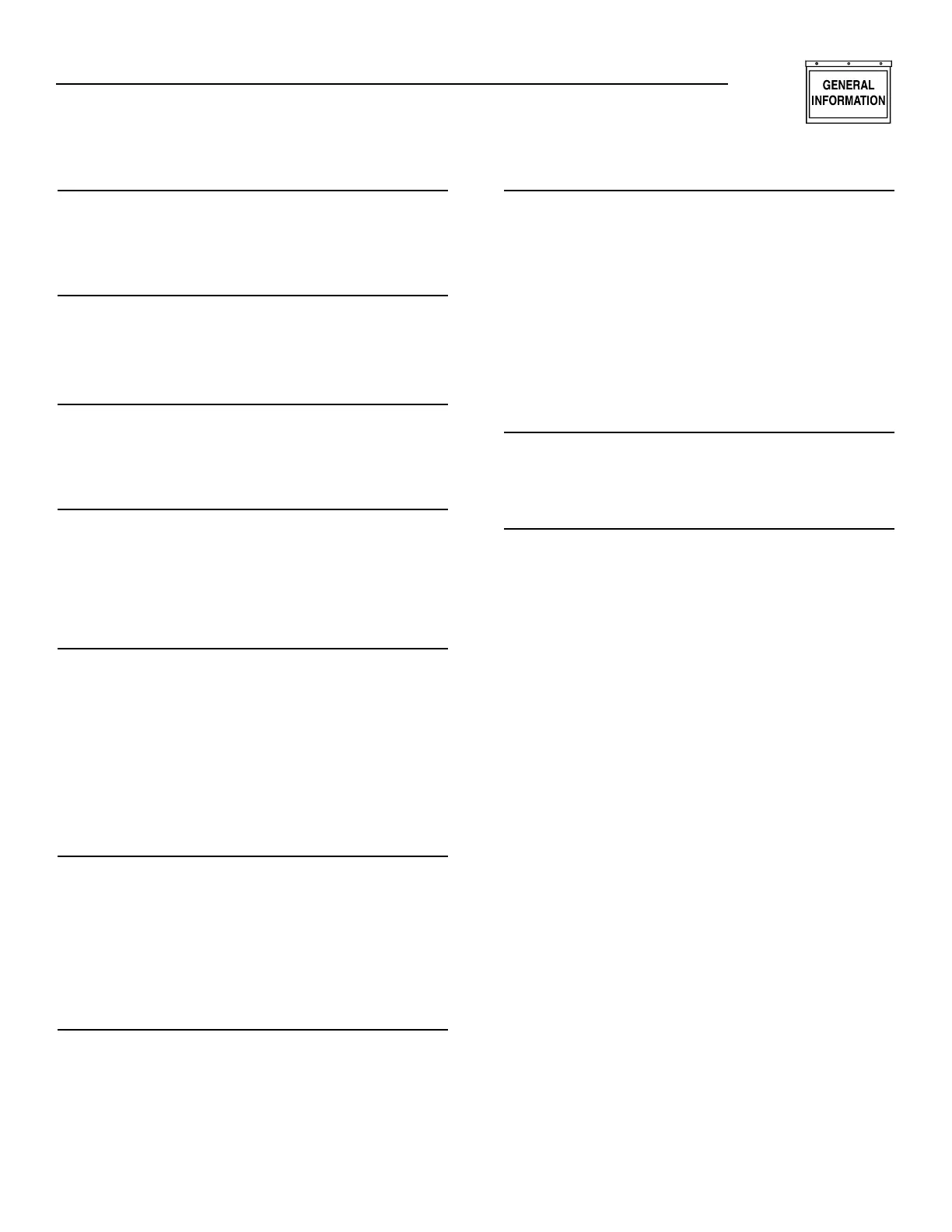Generac
®
Power Systems, Inc. 7
PAUSE TIME
If the generator does not start within the pro-
grammed start time, it will pause before trying to
start again. This parameter determines the length of
that pause.
START ATTEMPTS
This parameter determines the number of times that
the generator tries to start. If the generator has not
started after this number of attempts, an alarm is
generated.
STARTER DISENGAGE SPEED
While the starter is engaged, the engine speed is mon-
itored. Once it reaches this value, the starter motor is
disengaged, and the engine is regarded as having
started.
HOLD OFF TIME
Once the engine has started, some alarm functions
(such as low oil pressure and under speed) are not
activated immediately since the engine must be given
time to reach a stable condition. This parameter
determines the time that elapses before the hold off
alarms are activated.
COOL-DOWN TIME
It is sometimes desirable to run the generator for a
given time with no load before stopping to allow the
engine to cool down. This parameter determines the
length of time that the generator continues to run
after a stop command is sent in AUTO mode. Note
that if the key-switch is turned to the OFF position
when the generator is running, it will stop immedi-
ately regardless of this setting. This value also should
be set to zero if this function is controlled by the
transfer switch.
LOAD ACCEPT VOLTAGE AND FREQUENCY
Once the generator has started, the voltage and fre-
quency will ramp up until they reach the values at
which the generator can accept load. These parame-
ters allow the user to set the values. The values
should be set slightly lower than the nominal values
to allow for a margin of error in the regulator and
governor settings. Once the values have been
reached, the warm-up timer is started.
WARM-UP TIME
Some applications require that the generator is
allowed to run for a given time before a load is
applied. This parameter allows the user to set that
time. Note that if this function is controlled elsewhere
(e.g., within a transfer switch), this time should be set
to zero. The generator is ready to accept load when
this timer expires. This parameter can be assigned to
an output relay.
VOLTAGE SCALING FACTOR
The voltage scaling factor is used to scale the sensing
voltage applied to CON4-4 and CON4-6.
On generators manufactured prior to the second
quarter of 2000: Sensing voltage was measured from
line-to-line, so the scaling factor was primarily set to
1.0. On generators manufactured starting the second
quarter of 2000: Sensing voltage is measured from
the frequency meter, in this case the scaling factor is
used so the “E” panel displays line-to-line voltage.
This scaling factor can also be used to “calibrate” the
“E” panel display.
FLYWHEEL TEETH
This parameter holds the number of flywheel teeth.
This value is used to determine the engine speed
from the magnetic pickup signal.
USER-DEFINED OUTPUT FUNCTIONS
There are three user-defined outputs, and the preheat
output also can be used as a user-defined output if the
preheat function is disabled. Each output can be pro-
grammed to signal that an alarm is active, to indicate
one specific alarm or input condition, to indicate the
status of the key-switch, or to indicate the current sta-
tus of the generator. These relay contacts can be used
to switch up to 30 volts AC or DC at 1 amp.
Programming example for user output #2 to be active
on any generator alarm shutdown:
1. Press the left or right arrow key until the display
reads “Parameter entry” and press ENTER.
2. Enter your password and press ENTER.
3. Use the left and right arrow keys to find the
“Digital I/O Menu”.
4. Use the up and down arrow keys to locate “Output
2 Function”. The bottom line of the display will
read the current setting. Press ENTER.
5. Use the up and down arrows to scroll through the
list until “Generator Alarm Shutdown” is dis-
played in the bottom line. Press ENTER.
6. User output #2 is now programmed to become
active (relay energized) on any generator shutdown
alarm.
7. Press RESET. This exits the programming mode
and returns you back to the parameter entry
screen.
NOTE:
See the “Output Function Table” on Page 14 and
the “E” Panel Display Map on pages 18-19 for
more detail.
Section 1 — General Information
E Option Control Panels
