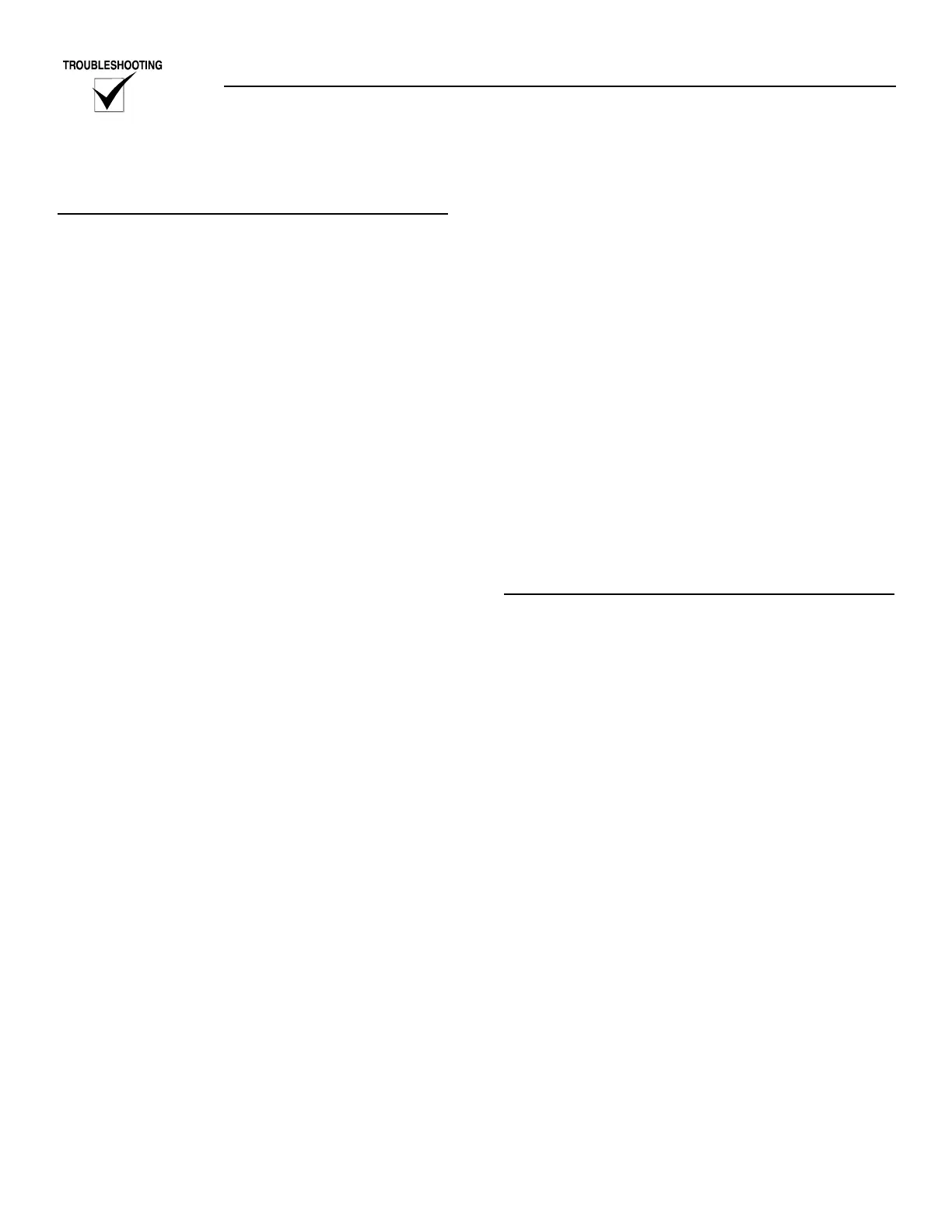24 Generac
®
Power Systems, Inc.
CHECK THE WIRING BETWEEN THE E PANEL
AND THE LCL/HWT
The Low coolant level input is active low. This means
that a short to ground on the 85 line will cause the E
Panel to shut down for Low coolant level.
Very carefully check the 85 wire from the back of the
E Panel out to the LCL and HWT. Check for the fol-
lowing:
1. Check for any areas along the wire with missing
insulation. This could allow the 85 line to momen-
tarily come into contact with ground causing a
shut down.
2. Check to see if the wire is pinched anywhere along
the run. A wire that is pinched against sheet metal
can cause the 85 wire to momentarily come into
contact with ground resulting in a shut down.
A pinched wire may also cause the wire to break
inside the insulation. This could cause the 85 line
to momentarily "open" while running. This "open"
condition would not result in a false shutdown,
but it could prevent the E Panel from shutting
down the generator in the event of a true failure.
3. Check the 85 wire connection to the LCL
3.1. Check for a proper crimp on the lug.
3.2 Check for any environmental corrosion on
the lug or the switch terminal. Generac rec-
ommends the following actions if corrosion is
found:
3.2.1 Replace the lug.
3.2.2 Replace the sender if possible. If not
possible, thoroughly remove all of the
corrosion from the sender terminal.
3.3.3 Protect the lug and sender terminal
with an approved automotive dielectric
grease.
4. Check the 85 wire connection to the HWT switch.
4.1 Check for a proper crimp on the lug.
4.2 Check for any environmental corrosion on
the lug or the switch terminal. We recommend
the following actions if corrosion is found:
4.2.1 Replace the lug.
4.2.2 Replace the switch if possible. If not
possible, thoroughly remove all of the
corrosion from the sender terminal.
4.2.3 Protect the lug and switch terminal
with an approved automotive dielectric
grease.
5. Check the 85 wire in the Deutsch connector (only
used on "water tight connector" panels.)
5.1 Refer appendix A for information on the
Deutsch connectors used.
5.2 Refer to the unit's wiring diagram for the spe-
cific wire location.
6. Check the 85 wire on the control panel terminal
strip.
6.1 Check for a proper crimp on both lugs.
6.2 Check to see that both screws are tightened
securely. These screws should be tightened to
12 inch pounds.
7. Check the 85 wire going into CON2 on the back of
the E Panel.
7.1 Check to see the wire is stripped correctly.
The wire conductor should be trapped inside
the metal wire clamp. The wire insulation
should not be inside the metal wire clamp.
7.2 Check to see if the set screw is tightened
securely. This screw should be set to 2 to 4
inch pounds.
8. Check the LCL and the HWT mounting. The
ground return (0) connection for these devices is
made by the physical connection of the device
body to the engine block/radiator frame. These
connections can be made directly or through a
series of adapters or fittings. Check for a good
mechanical and electrical connection at each junc-
tion point.
TESTING THE LCL/HWT
1. Check the devices while the generator is not run-
ning.
1.1 Test the resistance of the LCL.
1.1.1 Remove the front panel fuse to power
down the E Panel.
1.1.2 Unplug CON2 from the E Panel.
1.1.3 Disconnect the 85 wire from the LCL.
1.1.4 Measure the resistance of the LCL. This
measurement should be taken from the
sender terminal to the sender body.
The sender should measure between
40 and 65 ohms. This resistance will
vary with temperature. It will be closer
to 40 ohms at 30F, and closer to 65
ohms at 120F.
If the resistance measurement is not in
this range, the sender has failed and
needs to be replaced.
1.1.5 Reconnect the 85 wire to the LCL.
1.2 Test the HWT switch.
1.2.1 Disconnect the 85 wire from the HWT
switch.
1.2.2 Measure the resistance of the HWT
switch. This resistance should be taken
from the switch terminal to the switch
body.
1.2.3 This resistance should measure "infini-
ty" or "open circuit". If not, the switch
has failed and needs to be replaced.
1.2.4 Reconnect the 85 wire to the HWT
switch. Plug CON2 back into the E
Panel. Replace the front panel fuse.
Section 3 — Troubleshooting and Diagnosis
E Option Control Panels
