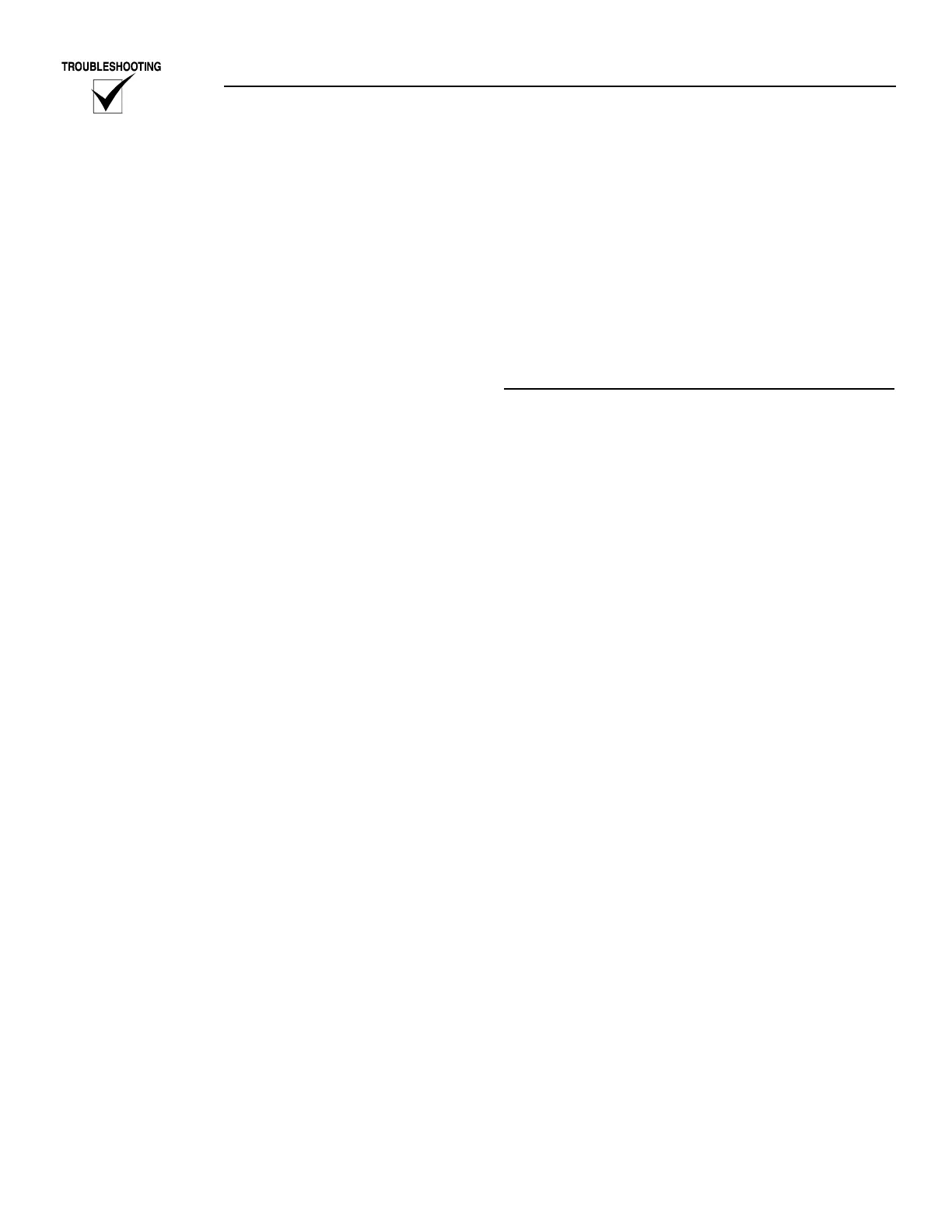28 Generac
®
Power Systems, Inc.
Open circuit testing
This test checks the high end of the oil Temperature
input of the E Panel.
1. Remove the 523 wire from the control panel ter-
minal strip. This simulates a sender open circuit
condition.
2. The E Panel should respond in either one of the
following ways:
2.1 The Coolant temperature display will read
less than 20 F.
OR
2.2 The back light will flash, the com alarm LED
will flash, and the display will read as follows:
OIL TEMP SENSE FAULT
PRESS ENTER TO ACCEPT
Short circuit testing
This test checks the low end of the oil temperature
input of the E Panel.
1. Reconnect the 523 wire to the control panel ter-
minal strip.
2. Connect a jumper wire between the 523 and 0
locations on the control panel terminal strip. This
simulates a sender short circuit condition.
3. Look for the following response from the E Panel.
The back light will flash, the Com Alarm LED will
flash, and the display will read as follows:
OIL TEMP SENSE FAULT
PRESS ENTER TO ACCEPT
Press enter to accept the alarm.
Control Panel testing complete
1. Remove the jumper between the 523 and the 0
locations on the control panel terminal strip.
2. If any E Panel alarms are present, press enter to
accept.
Test results
1. Tests 1 and 2 pass:
Move on to the next test "testing the oil tempera-
ture sender connections".
2. If either test 1 or test 2 failed:
2.1 Repeat the open and short circuit testing
directly at the back of the E Panel as follows:
Open: The 523 wire should be removed from
CON2-4.
Short: With the 523 wire still removed, insert
a jumper wire into CON2-4. Connect the
other end of the jumper to ground (0).
After testing, remove the jumper wire from
CON2-4 and insert the 523 wire back into
CON2-4.
2.2 Test results:
2.2.1 If these tests fail again directly at the
back of the E Panel, then the E Panel
has failed and should be replaced.
2.2.2 If these tests pass at the back of the E
Panel, but failed at the terminal strip,
then there is a wiring error between the
E Panel and the terminal strip. Check
this wiring carefully.
TESTING THE OIL TEMPERATURE SENDER
CONNECTIONS
Visual Inspection
Carefully check the wiring between the oil tempera-
ture sender and the E Panel.
1. Check the 523 wire connection to the OTS.
1.1 Check for a proper crimp on the lug.
1.2 Check to see if the sender nut is tightened
securely. Be careful not to over tighten the
nut. If the nut is over tightened the stud will
break free and cause incorrect sender read-
ings. This nut should be tightened to 6 to 7
inch pounds.
1.3 Check for any environmental corrosion on
the lug or sender terminal. Generac recom-
mends the following actions if corrosion is
found:
1.3.1 Replace the lug.
1.3.2 Replace the sender if possible. If not
possible, thoroughly remove all of the
corrosion from the sender terminal.
1.3.3 Protect the lug and sender terminal
with an approved automotive dielectric
grease.
2. Check the 523 wire in the Deutsch connector (only
used on the "water tight connector" panels.)
2.1 Refer to appendix A for information on the
Deutsch connectors used.
2.2 Refer to the unit's wiring diagram for the 523
location in the Deutsch plug.
3. Check the 523 wire on the control panel terminal
strip.
3.1 Check for a proper crimp on both lugs.
3.2 Check to see if both screws are tightened
securely. These screws should be tightened to
12 inch pounds.
4. Check the 523 wire going into CON2 on the back
of the E Panel.
4.1 Check to see if the wire is stripped properly
inside the green plug. The wire conductor
should be trapped inside the metal wire
clamp. The wire insulation should not be
trapped inside the metal wire clamp.
Section 3 — Troubleshooting and Diagnosis
E Option Control Panels
