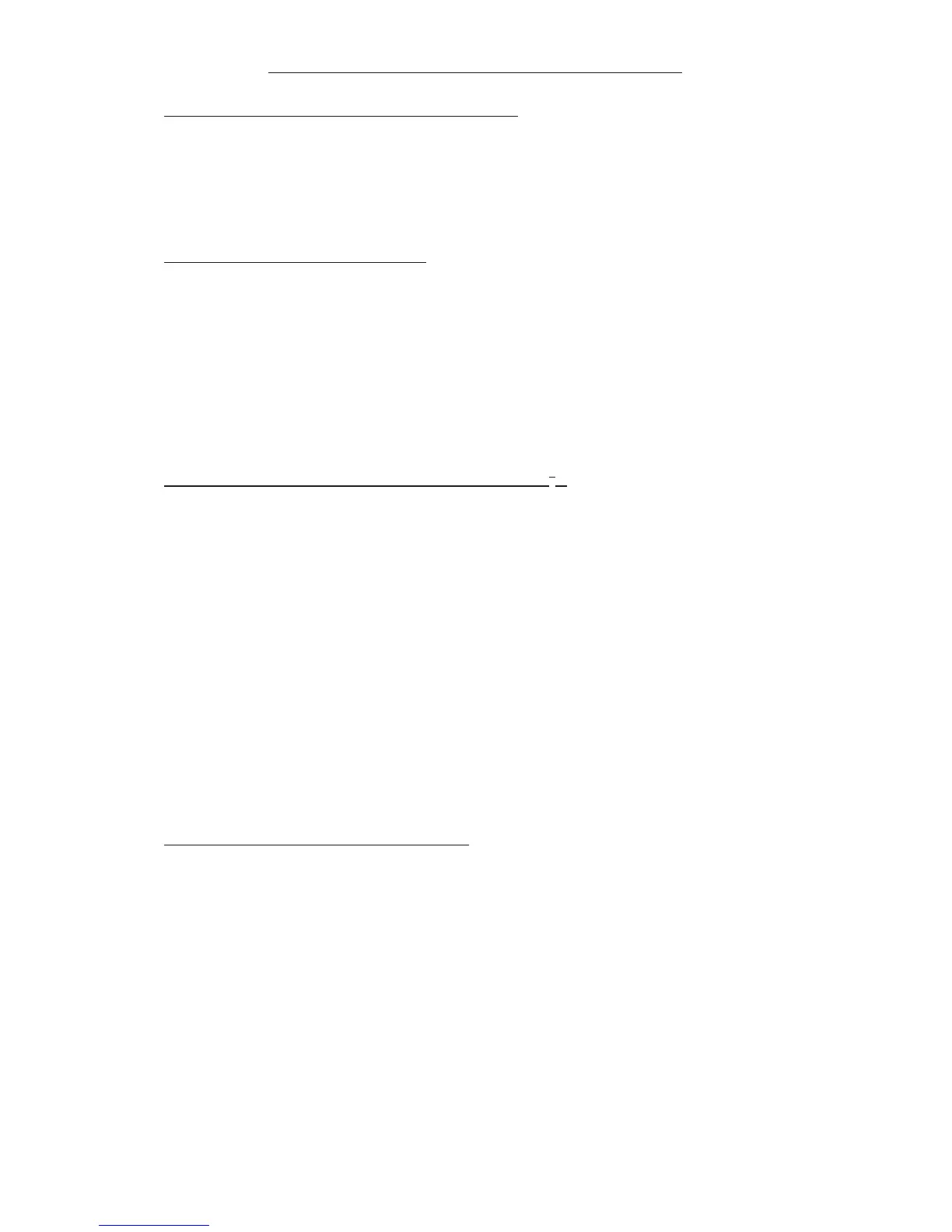45
F16 – DC Injection Brake Start Frequency
Factory Setting: “01.5” (1.5 Hz) – F16 is used to set the frequency at which DC
injection braking begins. F16 is factory set to “01.5”, which will start applying the
DC injection brake at 1.5 Hz. See Figure 18, on page 44.
Programmable Range: 1 - 10 Hz
F17 – DC Injection Brake Level
Factory Setting: “08.0” (8%) – F17 is used to set the DC injection brake level, as
a percent of bus voltage. F17 is factory set to “08.0”, which will apply a DC
Injection Brake voltage of 8% of the bus voltage to the motor. See Figure 18, on
page 44.
Programmable Range: 0 - 20%
Note: Do not increase the DC Injection Brake Level beyond what is necessary to
stop the motor since motor overheating may occur.
F18 – Electr
onic Motor Overload Protection (I
2
t)
Factory Setting: “100” (100%) – F18 is used to set the maximum motor current,
as a percent of the full load rating of the drive. F18 is factory set to “100”, which
will allow loading the motor up to 100% of the full load rating of the drive. I
2
t pro-
vides motor overload protection which prevents motor burnout and eliminates nui-
sance trips due to overload. The drive is factory set to trip at 150% of F18 setting
in 1 minute. To reset the drive, after it has tripped, press the ▼/RESET key or
activate an external reset contact wired to Terminal 7 of Terminal Block TM2.
Programmable Range: 1 - 200%
Example: If a 3.3 Amp motor is used with Model KBE2-2101 (rated 4.2 Amps),
F18 should be set according to the following formula.
(Current Rating of Motor
÷ Current Rating of Drive) x 100
(3.3 Amps
÷ 4.2 Amps) x 100 = 79%, therefore, enter “079” into F18.
F19 – Multifunction Input T
erminal 6
Factory Setting: “002” Preset Speed #1 – F19 is used to set the function of
Terminal 6 of Terminal Block TM2. F19 is factory set to “002”, which will run the
drive at the frequency set by F08 [Preset Speed #1 Frequency] when Terminal 6 is
connected to Terminal 5. See Section V-B-5, on page 22.
F19 = 001: Jog. See F09 [Jog Frequency].
F19 = 002: Preset Speed #1. See F08 [Preset Speed #1 Frequency].
F19 = 003: Rapid Stop. The drive will decelerate-to-stop when a momentary “Stop” com-
mand is given. “E.S.” will flash on the display. To restart the drive, press the RUN/STOP key
(if F10 is set to “000” [Keypad Operation]) or open and close the direction contact (if F10 is
set to”001” [External Run/Stop Contacts]).
Sec. IX – Programmable Functions (Detailed) (Cont.)