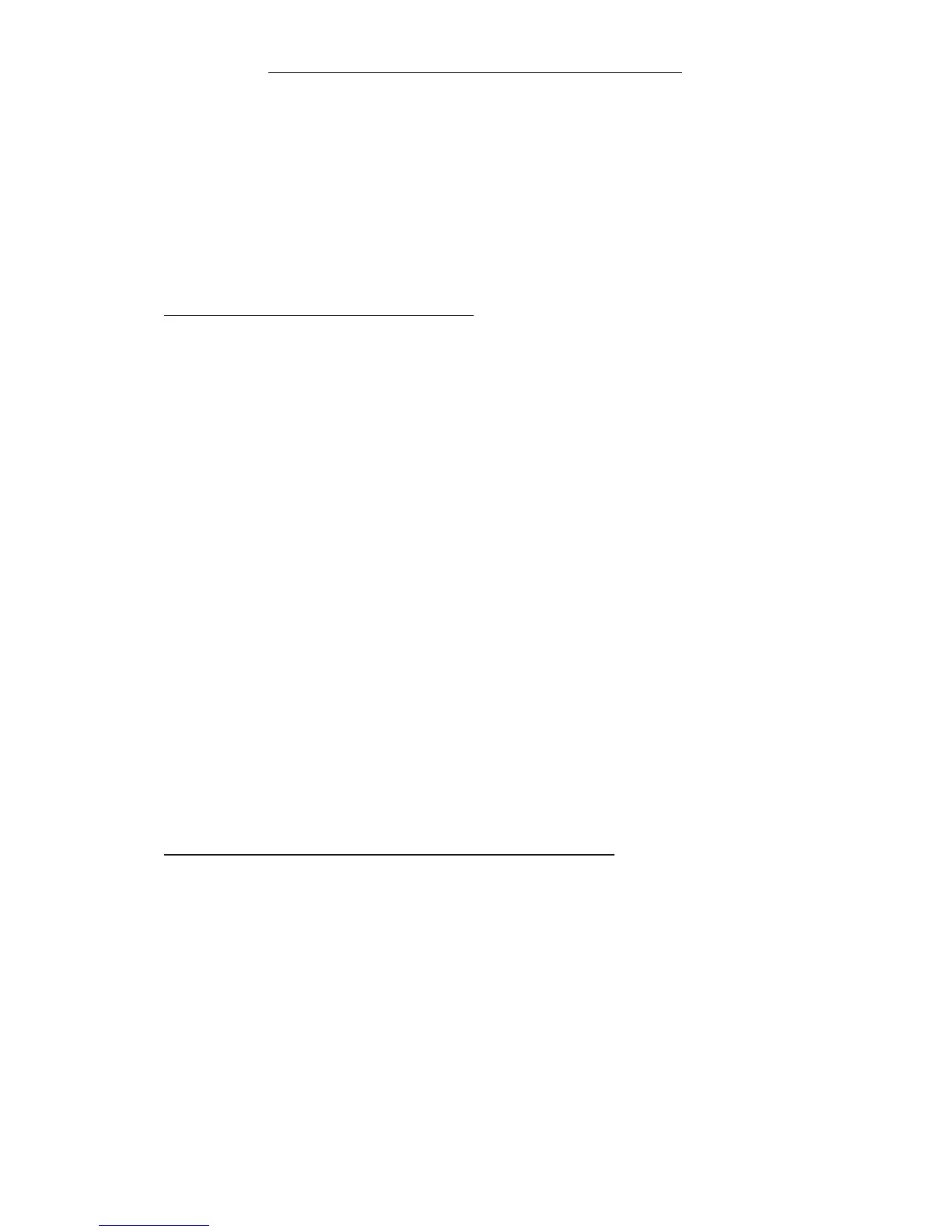46
F20 – Multifunction Input Terminal 7
Factory Setting: “005” [Reset] – F20 is used to set the function of Terminal 7 of
Terminal Block TM2. F20 is factory set to “005”, which is used to reset the drive,
after a fault has cleared, when Terminal 7 is connected to Terminal 5. Set F20 to
the desired function code as follows. See Section V-B-5, on page 22.
Note: When using the Rapid Stop command, the stop method programmed by
F14 [Stop Method] will be bypassed.
F21 –
Multifunction Output Relay (Terminals 1 and 2)
Factory Setting: “003” [Fault] – F21 is used to set the function of the
Multifunction Output Relay. F21 is factory set to “003” [Fault], which sets the relay
to function as a Fault Relay, and change state when a fault condition has
occurred, as shown in Table 16 on page 47. See Section V-C, on page 24.
F19 = 004: Coast-to-Stop. The drive will coast-to-stop when a momentary “Stop” command is
given. “b.b.” will flash on the display. To restart the drive, press the RUN/STOP key (if F10 is
set to “000” [Keypad Operation]) or open and close the direction contact (if F10 is set to “001”
[External Run/Stop Contacts]).
F19 = 005: Reset: Used to reset the drive after a fault has cleared.
F19 = 006: Preset Speed #2. See F26 [Preset Speed #2 Frequency] and F27 [Preset Speed #3
Frequency].
F20 = 001: Jog. See F09 [Jog Frequency].
F20 = 002: Preset Speed #1. See F08 [Preset Speed #1 Frequency].
F20 = 003: Rapid Stop. The drive will decelerate-to-stop when a momentary “Stop” command
is given. “E.S.” will flash on the display. To restart the drive, press the RUN/STOP key (if F10 is
set to “000” [Keypad Operation]) or open and close the direction contact (if F10 is set to”001”
[External Run/Stop Contacts]).
F20 = 004: Coast-to-Stop. The drive will coast-to-stop when a momentary “Stop” command is
given. “b.b.” will flash on the display. To restart the drive, press the RUN/STOP key (if F10 is
set to “000” [Keypad Operation]) or open and close the direction contact (if F10 is set to “001”
[External Run/Stop Contacts]).
F20 = 005: Reset: Used to reset the drive after a fault has cleared.
F20 = 006: Preset Speed #2. See F26 [Preset Speed #2 Frequency] and F27 [Preset Speed #3
Frequency].
F21 = 001: Run
002: Frequency Reached
003: Fault
Sec. IX – Programmable Functions (Detailed) (Cont.)