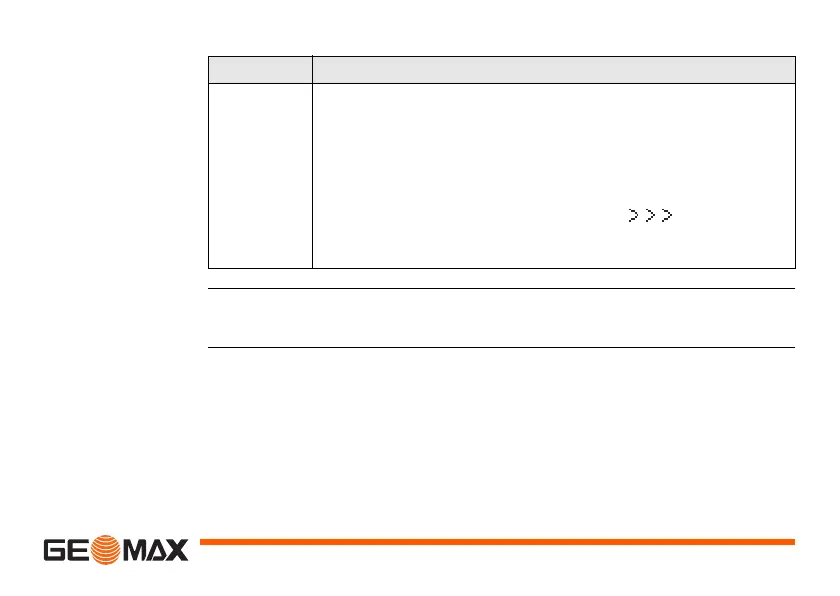Applications Zoom | 103
Next step • Either, press ALL to record another point.
• Or, press ESC to exit the application.
Field Description
Comment /
Code
Comment or Code name depending on the coding method. Two
coding methods are available:
1) Comment coding: This text is stored with the corresponding
measurement. The code is not related to a codelist, it is just
a simple comment. A codelist on the instrument is not
necessary.
2) Expanded coding with codelist: Press CODING. The
code that was entered is searched for within the code list
and it is possible to add attributes to the code.
