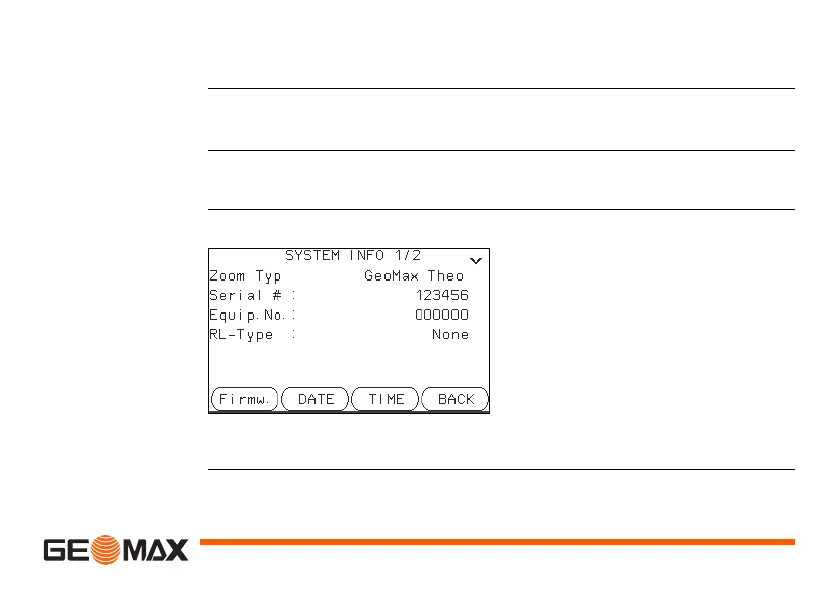Tools Zoom | 67
5.3 System Information
Description The System information screens display instrument, system and firmware
information, as well as settings for the date and time.
Access 1) Select Tools from the MAIN MENU.
2) Select SysInfo from the TOOLS MENU.
SYSTEM INFOR-
MATION
This screen displays information about the instrument and operating system.
Next step
Press Firmw. to view the firmware package information.
Firmw.
To display details of the firmware
package installed on the instru-
ment.
DATE
To change the date and format.
TIME
To change the time.
