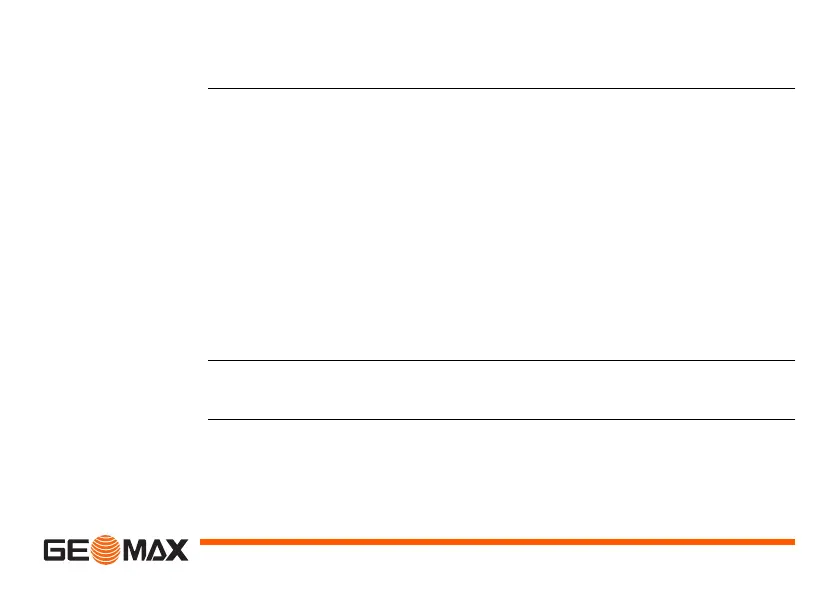Data Management Zoom | 165
10.2 Exporting Data
Description Job data can be exported from the internal memory of the instrument. Data
can be exported via:
The RS232 serial interface
A receiver, such as a laptop, is connected to the RS232 port. The receiver
requires Zoom or another third party software.
A USB memory stick
For Zoom 30 instruments. A USB memory stick can be inserted and removed
from the USB host port. No additional software is required for the transfer.
Access 1) Select Transfer from the MAIN MENU.
2) Select Export Data.
)
If the receiver is too slow in processing data the data could be lost.
With this type of data transfer the instrument is not informed about
the performance of the receiver (no protocol). Therefore the success
of this type of transfer is not checked.
