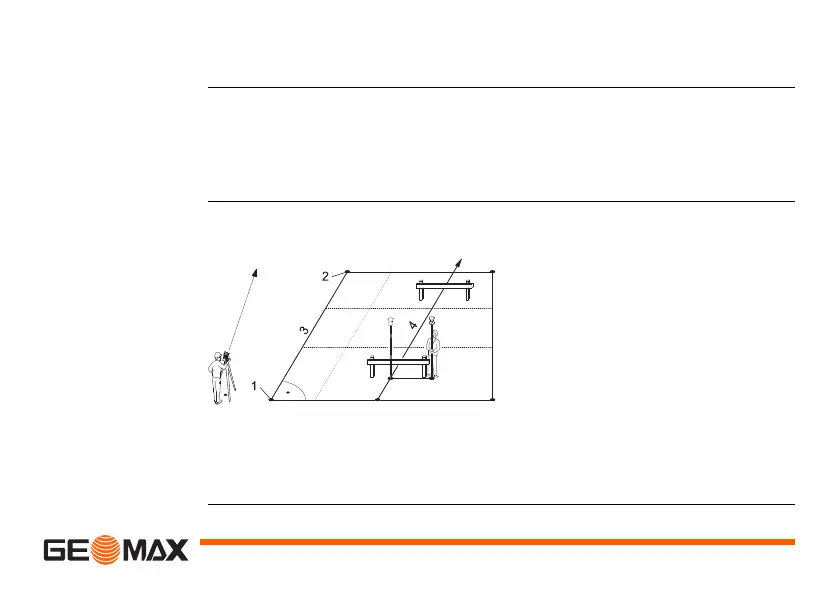Applications Zoom | 105
9.3.2 Defining the Base Line
Description A reference line can be defined by referencing a known base line. The reference
line can be offset either longitudinally, in parallel or vertically to the base line,
or be rotated around the first base point as required. Furthermore the refer-
ence height can be selected as the first point, second point or interpolated
along the reference line.
Define the base
line
The base line is fixed by two base points. All points can be either measured,
manually entered, or selected from the memory.
Define the base line by measuring or selecting the start and end points of the line.
Next step
After defining the base line the REFERENCE LINE screen will appear for
defining the reference line.
1 1st base point
22nd base point
3Base line
4 Reference line
