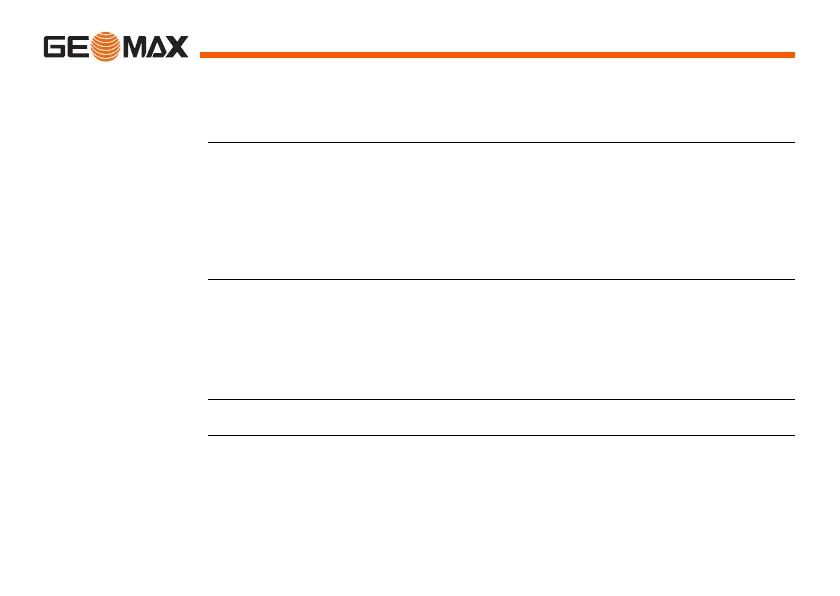Zoom | 104Applications
9.3 Reference Element - Reference Line
9.3.1 Overview
Description Reference Element - Line is an application that facilitates the easy set out or
checking of lines, for example, for buildings, sections of road, or simple exca-
vations. It allows the user to define a reference line and then complete the
following tasks with respect to that line:
• Line & offset
• Set out points
Access 1) Select Apps from the MAIN MENU.
2) Select Reference Element from the APPS menu.
3) Complete application pre-settings. Refer to "8 Applications - Getting
Started".
4) Select Line
Next step Define the base line for the reference line.
