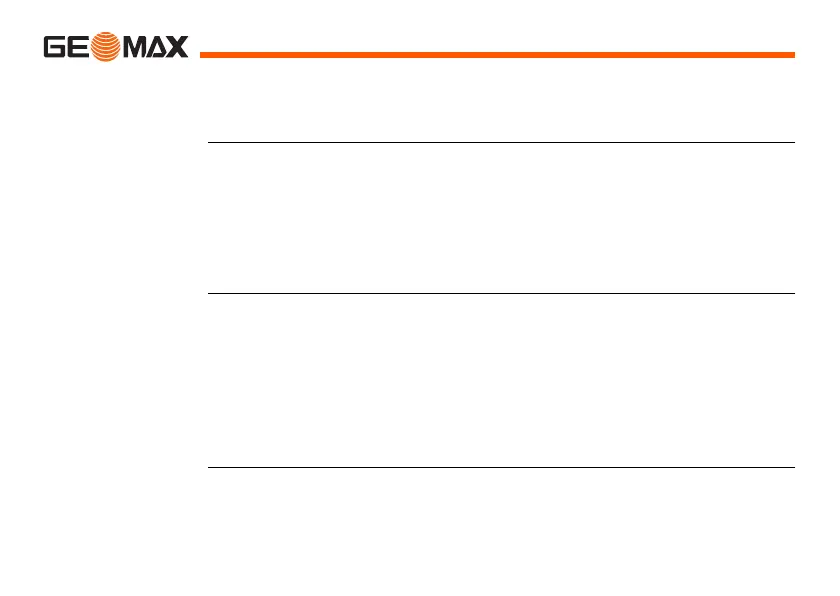Zoom | 126Applications
9.5 COGO
9.5.1 Starting COGO
Description COGO is an application used to perform coordinate geometry calculations such
as, coordinates of points, bearings between points and distances between
points
The COGO calculation methods are:
Access 1) Select Apps from the MAIN MENU.
2) Select COGO from the APPS menu.
3) Complete application pre-settings. Refer to "8 Applications - Getting
Started".
4) Select from the COGO MAIN MENU:
• Inverse and Traverse • Offset
• Intersections • Extension
• Inverse & Traverse • Offset
• Intersection • Extension
