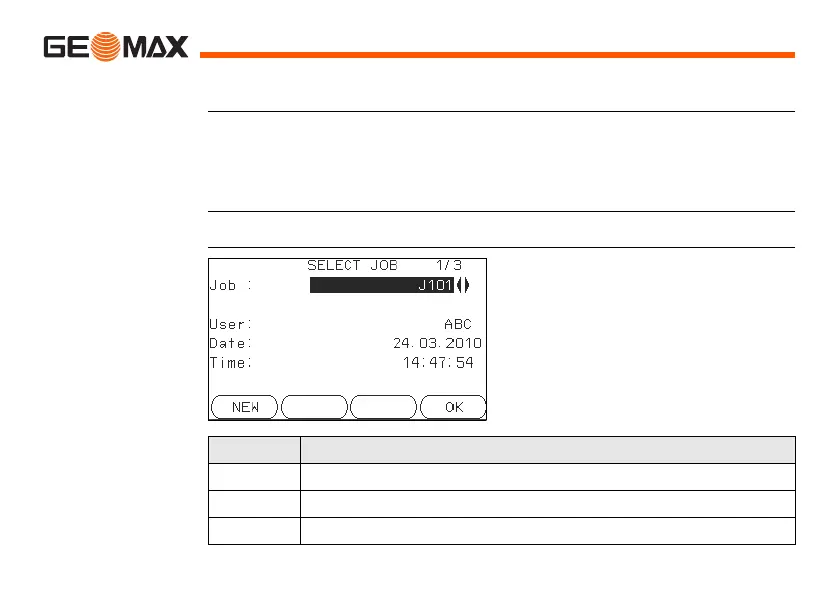Zoom | 90Applications - Getting Started
8.3 Selecting the Job
Description All data is saved in Jobs, like file directories. Jobs contain measurement data
of different types, for example measurements, codes, fixed points, or stations.
Jobs are individually manageable and can be exported, edited or deleted sepa-
rately.
Access Select Select Job in Pre-settings screen.
SELECT JOB
NEW
To create a new job.
Field Description
Job Name of an existing job to be used.
User Name of user, if entered.
Date Date the selected job was created.
