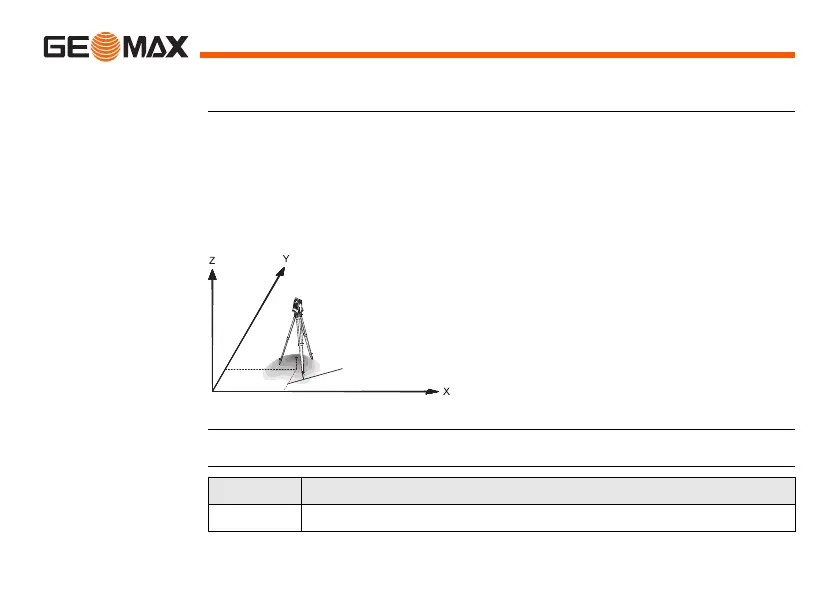Zoom | 92Applications - Getting Started
8.4 Selecting the Station
Description All measurements and coordinate computations are referenced to the set
station coordinates.
The station coordinates that are set must include:
• at least grid coordinates (E, N), and
• the station height, if required.
The coordinates can be entered manually or selected from the memory.
Access Select Select Station in the Pre-settings screen.
Station input
Directions
XEasting
YNorthing
ZHeight
Station coordinates
Stn.X Easting coordinate of station
Stn.Y Northing coordinate of station
STn.X
STn.Y
Field Description
Stn Station name of a previously saved station position.
