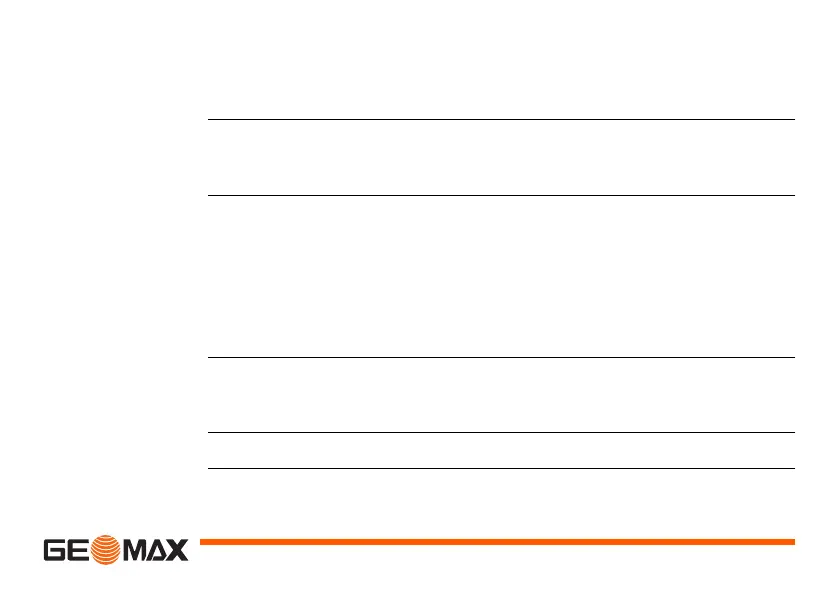Applications Zoom | 157
9.11 Construction
9.11.1 Starting Construction
Description Construction is an application used to define a construction site by combining
set-up of the instrument along a construction line, measuring and setting out
points in relation to the line.
Access 1) Select Apps from the MAIN MENU.
2) Select Construction from the APPS menu.
3) Select Set EDM: to set the EDM settings. Refer to "4.2 EDM Settings".
4) Select:
• New line - To define a new construction site, or
• Continue with line - To continue with a previous construction site
(skips set-up).
)
If coordinates were entered by COORD and measured to known points, a plau-
sibility check displays the calculated line length, the actual length and the
difference.
Next step Measure to the line start and end points and the LAY-OUT screen appears.
