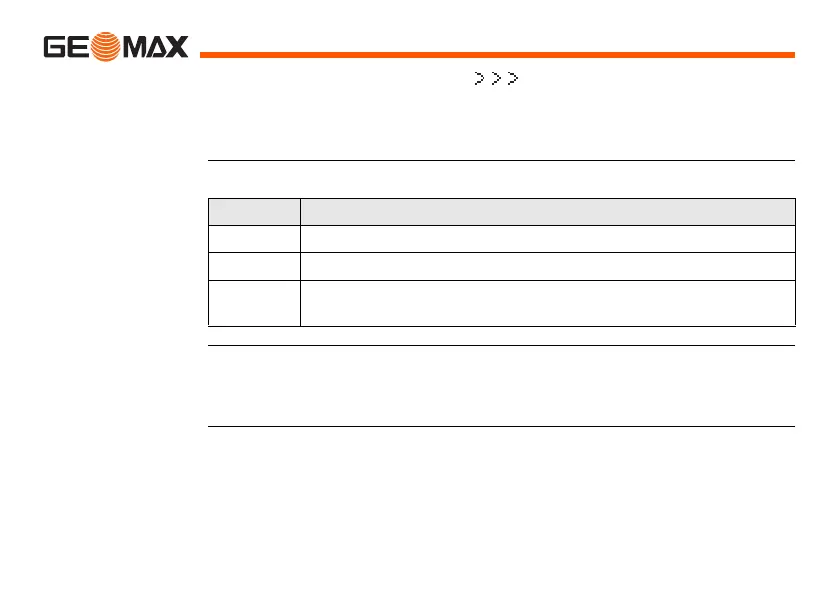Zoom | 156Applications
Remote elevation
measurement
Measure to the base point or press Tgt.H=? to determine an unknown
reflector height.
Next step
After measuring, the REMOTE ELEVATION screen appears.
REMOTE ELEVA-
TION - Aim at
remote point
Aim the instrument at the inaccessible remote point.
Next step • Either, press OK to save the measurement of the remote point.
• Or, press BACK to enter and measure a new base point.
• Or, press ESC to exit the application.
Field Description
hDIST Height difference between the base point and the remote point.
Z Height of the remote point.
d.d.Z Calculated difference in Height between the base point and the
remote point.
