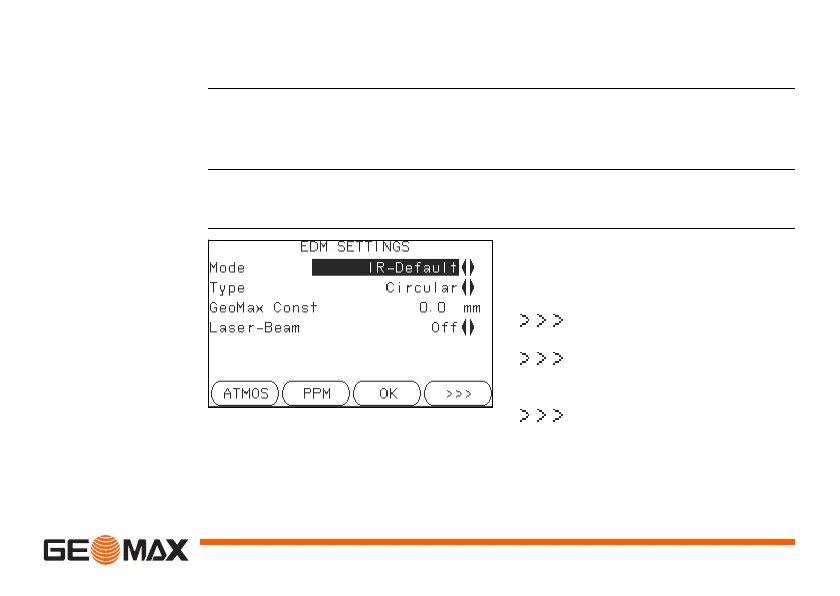Settings Zoom | 57
4.2 EDM Settings
Description The settings on this screen define the active EDM, Electronic Distance Meas-
urement. Different settings for measurements are available with Recflectorless
(RL) and Prism (IR) EDM modes.
Access 1) Select Settings from the MAIN MENU.
2) Select EDM from the SETTINGS menu.
EDM SETTINGS
ATMOS
To enter atmospheric data ppm.
PPM
To enter an individual ppm value.
SCALE
To enter projection scale details.
SIGNAL
To view EDM Signal reflection
value.
FREQ.
To view the EDM frequency.
