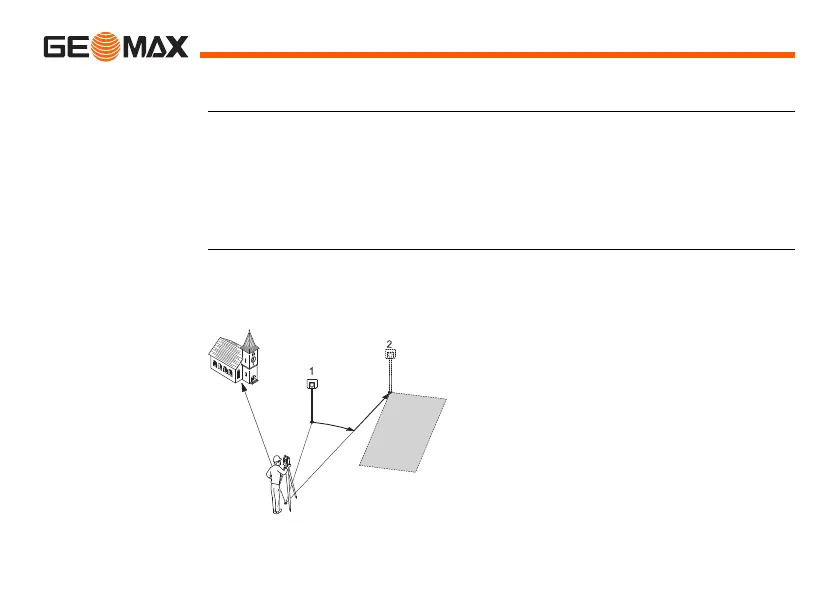Zoom | 146Applications
9.8 Set Out
Description Set Out is an application used to place marks in the field at predetermined
points. These predetermined points are the points to be staked. The points to
be staked may already exist in a job on the instrument, or be manually
entered.
The application can continuously display differences, between current position
and desired set out position.
Set Out modes Points can be staked using different modes: Polar mode, Orthogonal to station
mode and Cartesian mode.
Polar Set Out mode
1 Current position
2 Point to be set out
dHD Longitudinal offset: positive if point to
be setout is further away.
dHA Angle offset: positive if point to be
setout is to the right of the actual
direction.
