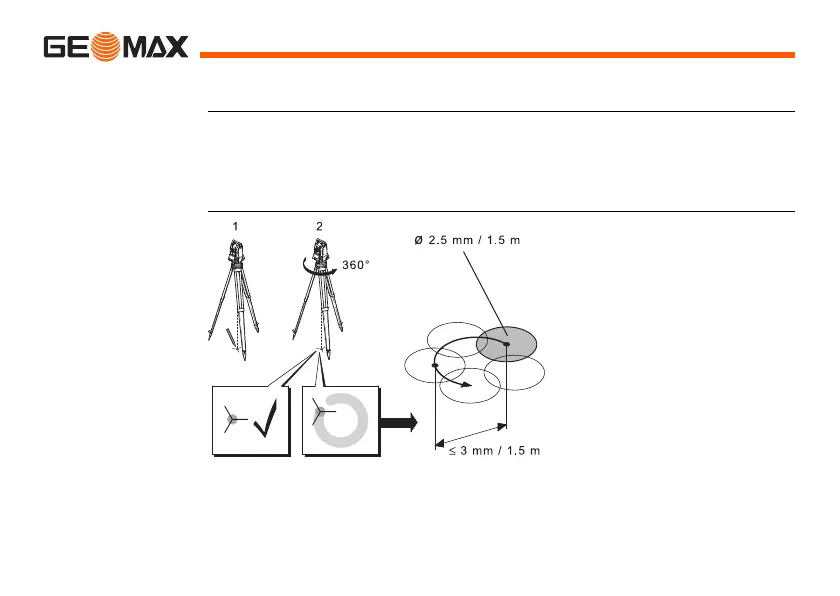Zoom | 186Calibration
11.5 Inspecting the Laser Plummet of the Instrument
)
The laser plummet is integrated into the vertical axis of the instrument. Under
normal conditions of use, the laser plummet does not need adjusting. If an
adjustment is necessary due to external influences, the instrument has to be
returned to a GeoMax service department.
Inspect the laser
plummet step-
by-step
1) Set up the instrument on the tripod approximately 1.5 m above the ground
and level up.
2) To activate the laser plummet, turn on the instrument, and, if tilt correction
is set to 1- or 2-axis, the laser plummet will be activated automatically, and
